This summer, I will be releasing all 20 Teacher Creator’s Toolbox videos here on the Core Inspiration blog. Teacher Creator’s Toolbox is a comprehensive guide to help you succeed as a seller in the TPT marketplace. If you are interested in watching these video tutorials in chronological order, visit my video index here.



WHAT YOU’LL LEARN
(00:27) Outline For Digital File Organization
(00:50) Creating Your Classroom Resources Folders
(01:28) Design and Legal Tools Folder
(03:26) Marketing Tools Folder
(04:06) Branding Tools Folder
(04:35) Creating Your Own Organization System
TOOL 2 TRANSCRIPT
In this tutorial, I will give you a few tips about how to get your digital files organized in a way that will make your product upload and update process much more efficient.
If you’re like me, you may not have established a streamline system from the get-go. All you have to do is decide what folder names or categories make the most sense to you and set aside some time to organize your files within that structure.
This example can help get you started. I’ve also included a PDF outline of the folders I’m about to navigate so you don’t have to take intensive notes.
Creating An Organization Framework
Your first step is to start from the top down. Create a folder especially for the resources you want to sell. I sell my products on Teachers Pay Teachers, so I simply named my folder “Teachers Pay Teachers”.
Next, think about the major categories you refer to when working on your resources. For me, the major categories are:
Design and Legal – everything related to creating products
Marketing – everything related to promoting my products
Branding – everything related to building a consistent brand
Design and Legal Tools
First, let’s take a look at Design and Legal.
I pair those together because I am very careful about copyright and intellectual property protection throughout every step of my design process. In my mind, they really go hand in hand.
Within this folder, I have four sub folders.
Products for Sale Folder
Products for Sale is a designated folder to organize my actual resources (or products).
Each product has it’s own folder unless it is part of a group of related products that can be bundled, then I have all the products within that bundle stored in one folder.
Down the road when I have more products, I may organize this even further by grouping products by subject.
Clip Art Folder
This is where I store all the design elements incorporated into my products.
These creative elements are categorized by the artists’ names so I know who to include on the “Where Credit Is Due” page for each product. I’ll tell you more about that in the Legal Tools tutorials.
Product Finalization Folder
The Product Finalization Tools folder holds everything you will learn about in the Legal Tools tutorials. Each important legal requirement is separated into it’s own document so I can run through them like a checklist each time I am finalizing a product.
Product Ideas
Last, I have a folder for product ideas. I actually store mine in a handy dandy notebook, but you may prefer to digitally store new ideas that pop into your mind.
Now I’m going to head back out to my top-level categories.
Marketing Tools
Marketing Tools is my next folder. In this folder, I store the promotions and advertisements I create for each of the site-wide sales TPT hosts along with messages I send to my followers, pins I have designed to promote each site wide sale, and my sales data laid out on the TPT Sales Tracker Spreadsheet.
Those are my current marketing tools. Time to head back out to my top-level categories again.
Branding Tools
The final top-level category is Branding Tools.
This folder includes the profile photo I use for my store, my current and previous store banners, and my answers to the questions on TPT’s featured seller application. I wish I could show you a secret recipe for getting selected but I have had no such luck yet.
Now that you’ve had a peek at my organization system, it’s time to establish your own. The PDF linked here includes an outline to help expedite the process for you. A bit of time spent now will save you tons of time down the road when you want to refer to a product you’ve already designed or you need to update a product.
Once you are all organized, come on back for your first Legal Tools tutorial – Tool 3 will teach you all about following commercial use guidelines.

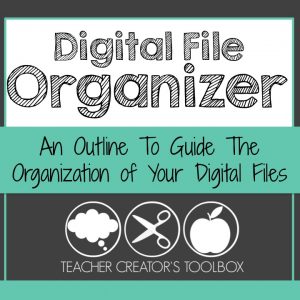
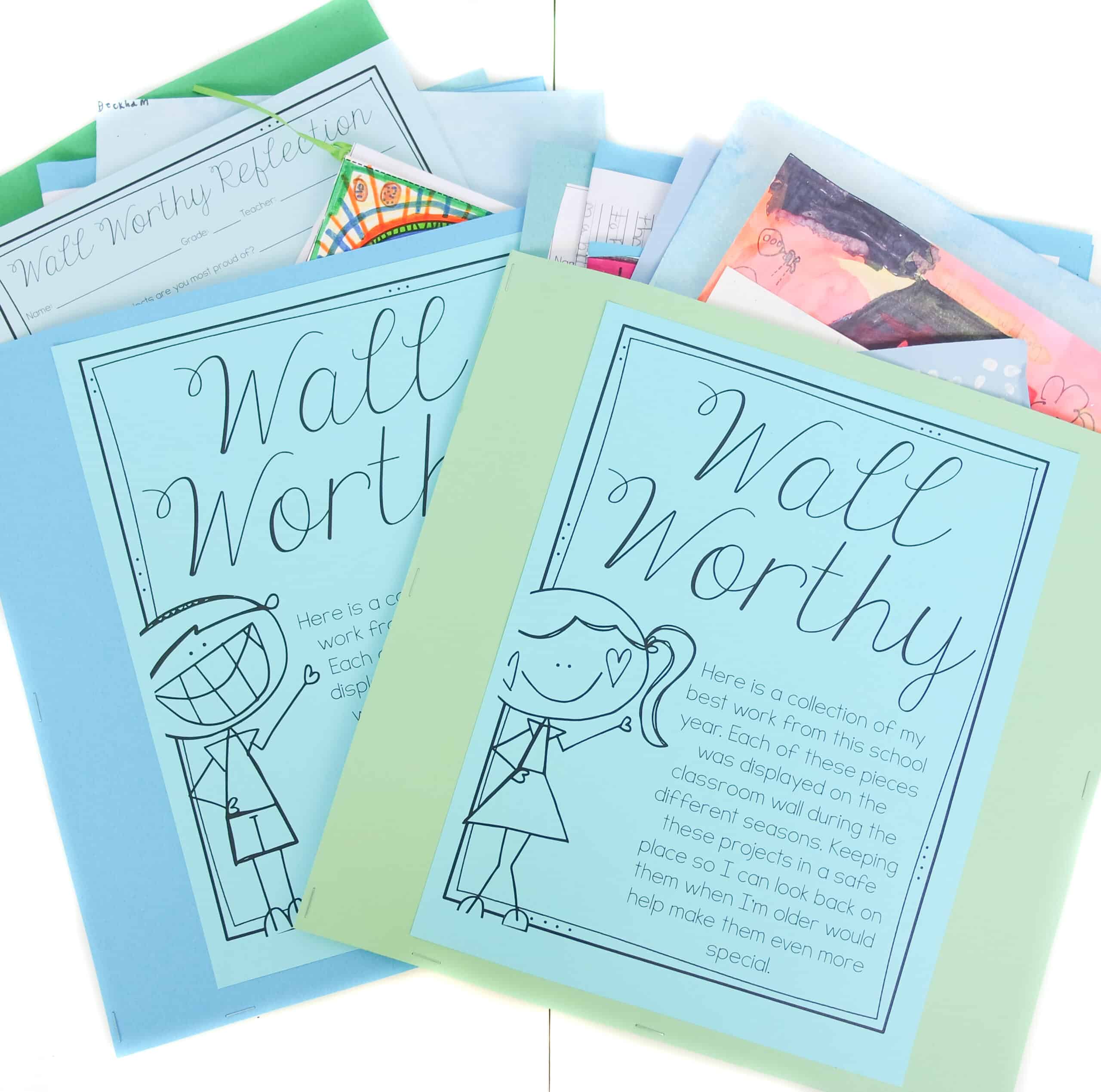
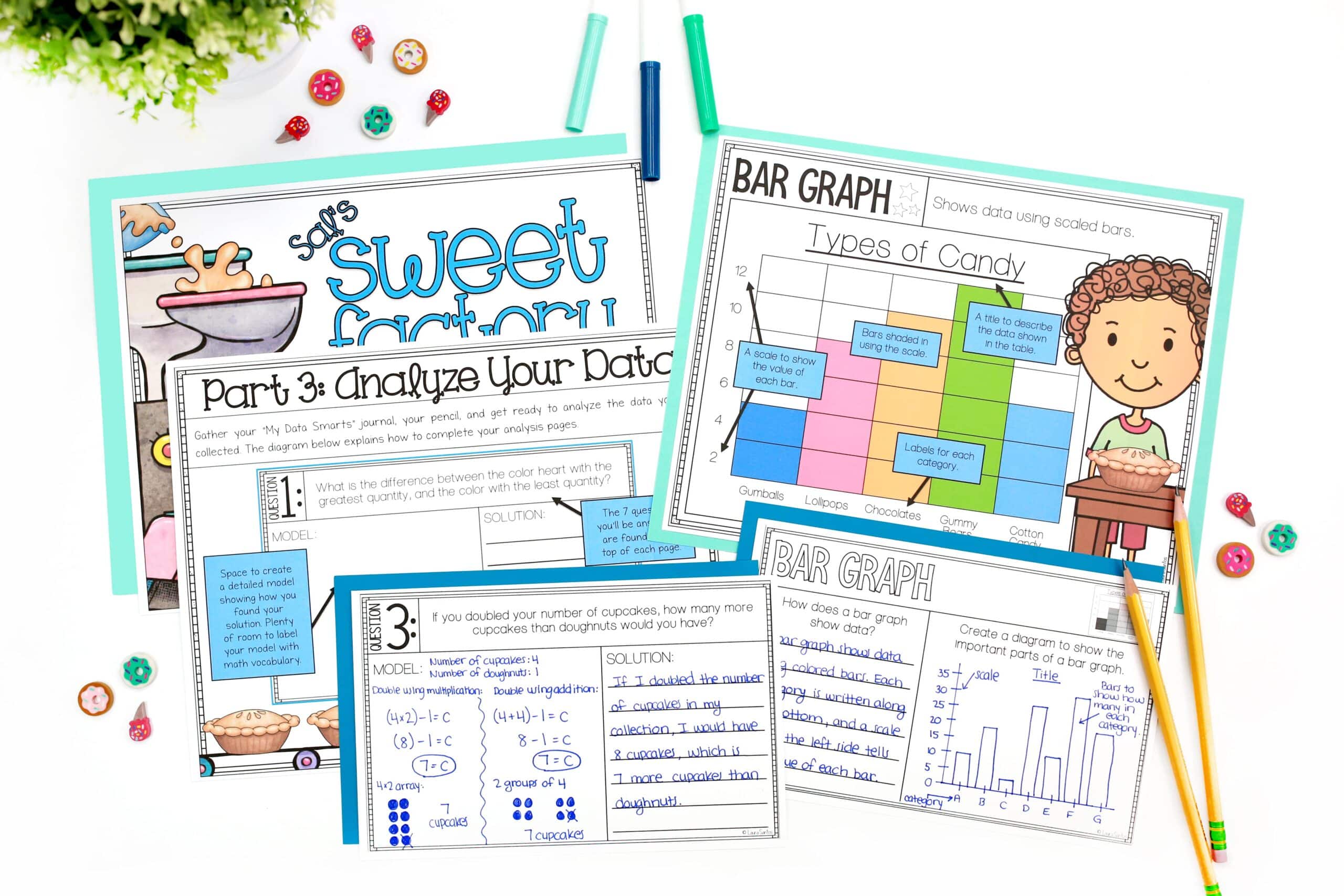
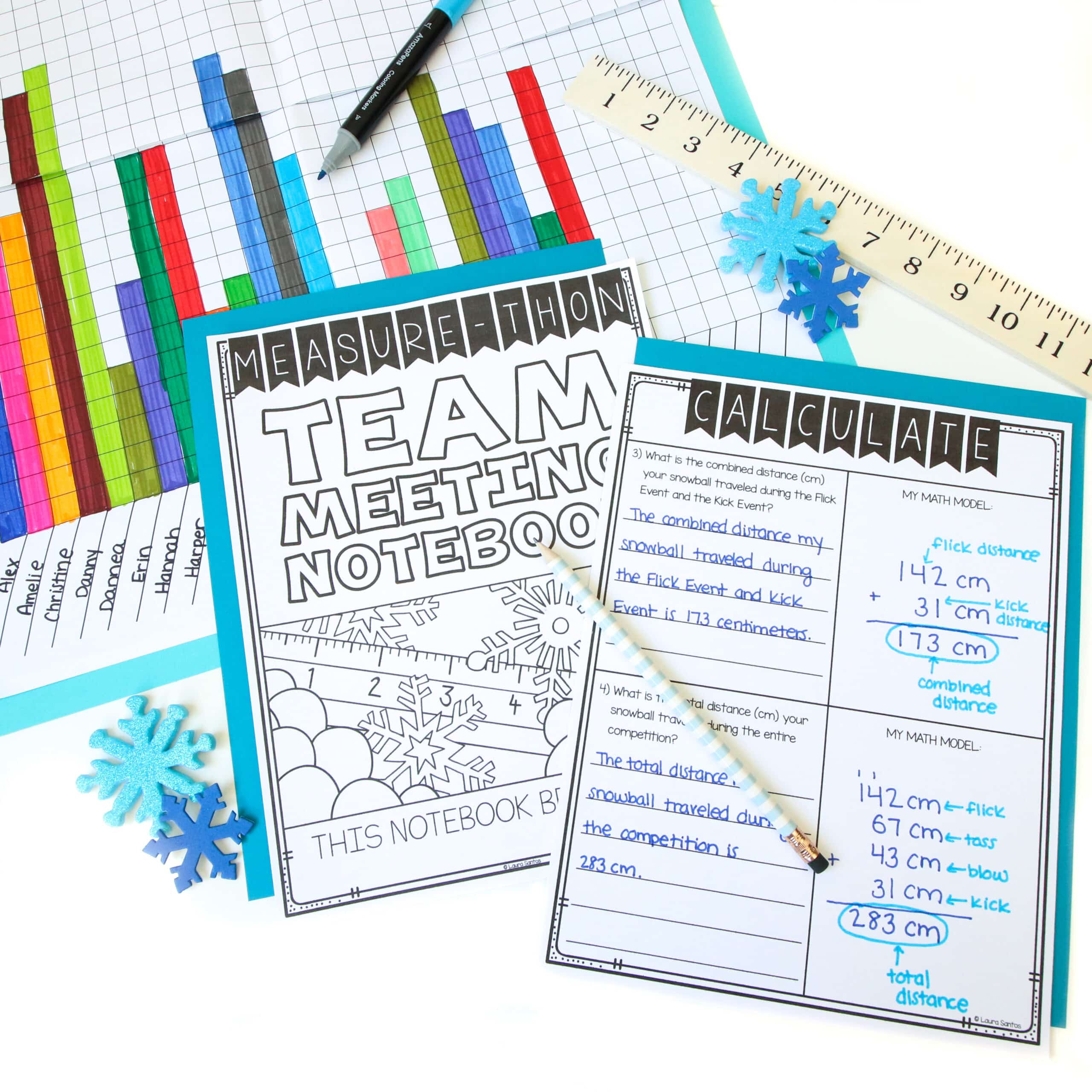

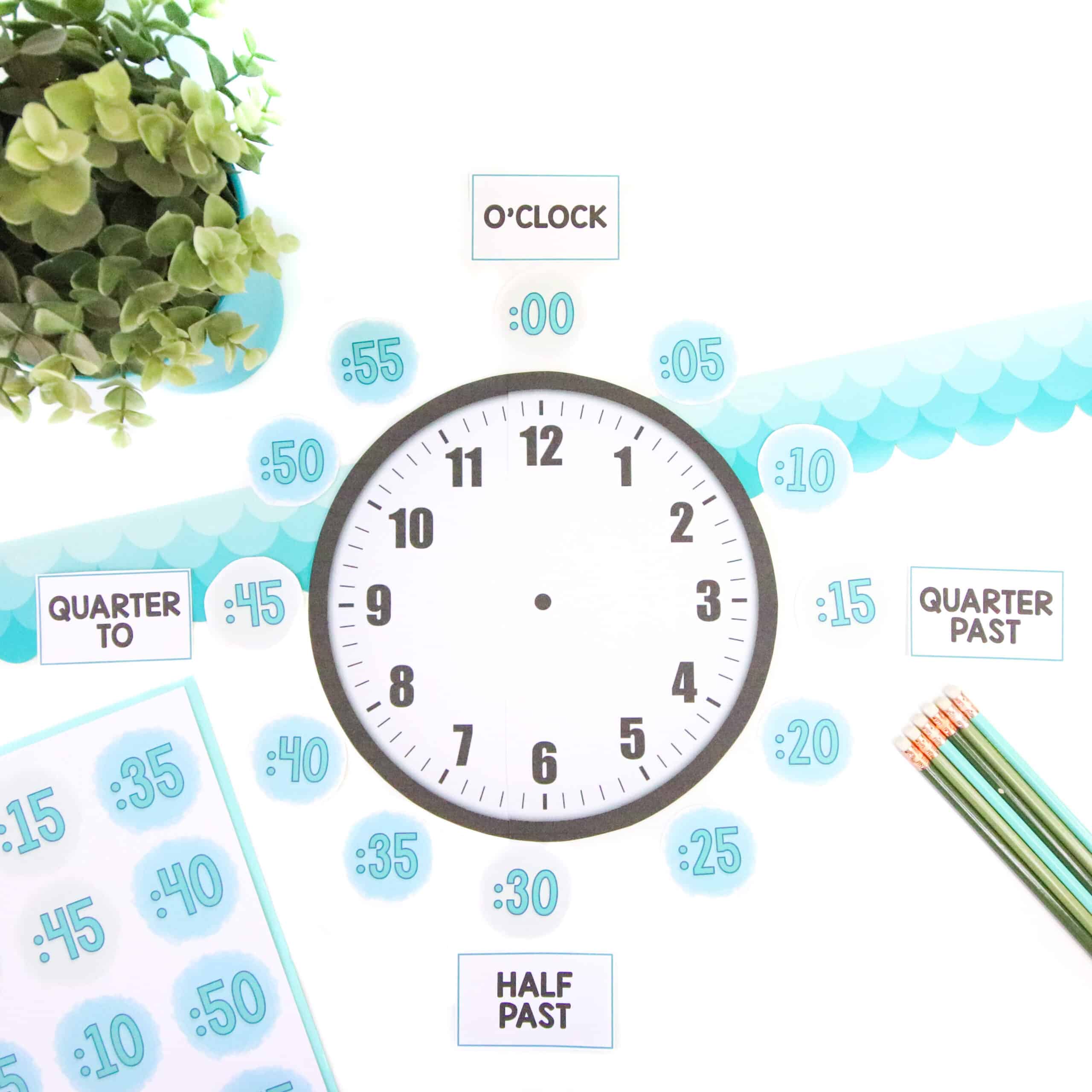
2 Responses
Thank you for these tutorials. I am only at the very beginning stages of starting to consider joining the TpT club. (I wish it were around in my early yrs of teaching when I was creating everything from scratch!). Your videos are super helpful in helping me wrap my brain around whether this is something I can really do or not. Thank you!
Hi Kate,
You are very welcome. Wishing you all the best as you start your TPT journey. 🙂
Warmly,
Laura