One of the most enjoyable things about Math Workshop is the ability to modify the specific approach to instruction and practice within a consistent framework.
Depending on the results of your pre assessment, you will often modify the structure and approach to your mini lesson. Below are three possible mini lesson approaches to spark your planning creativity.

If you want to learn more about the framework for Math Workshop, please read this post first.
Live Lessons
Teaching a live lesson is one of the most fulfilling parts of being a teacher. You can interact with your class, instantly modify the course of the lesson, and get immediate formative assessment data based on student understanding. This approach is beneficial if you can consistently limit the duration of your lesson to ten minutes or less.
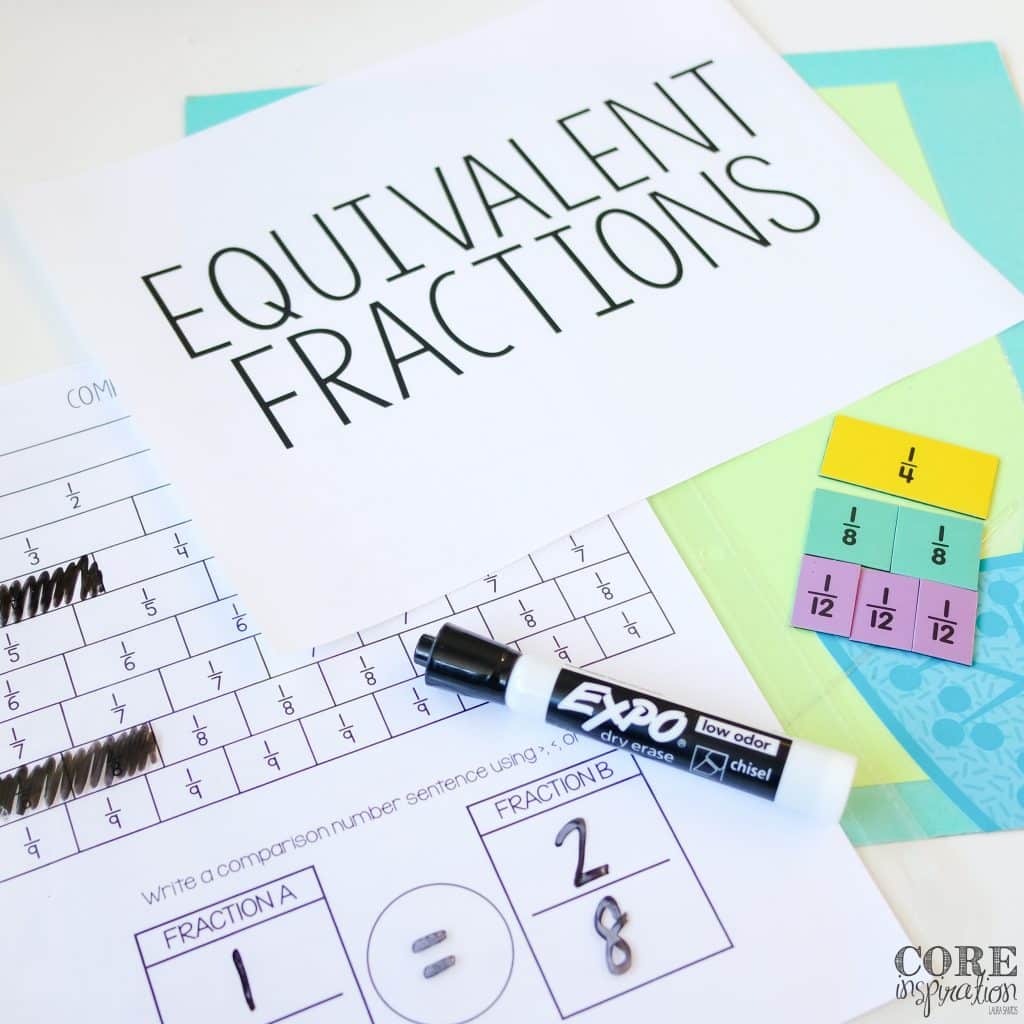
Limiting the amount of class time spent on teaching a one-size-fits-all live lesson allows your students to jump into differentiated practice, and allows you to start pulling individuals and small groups as needed.
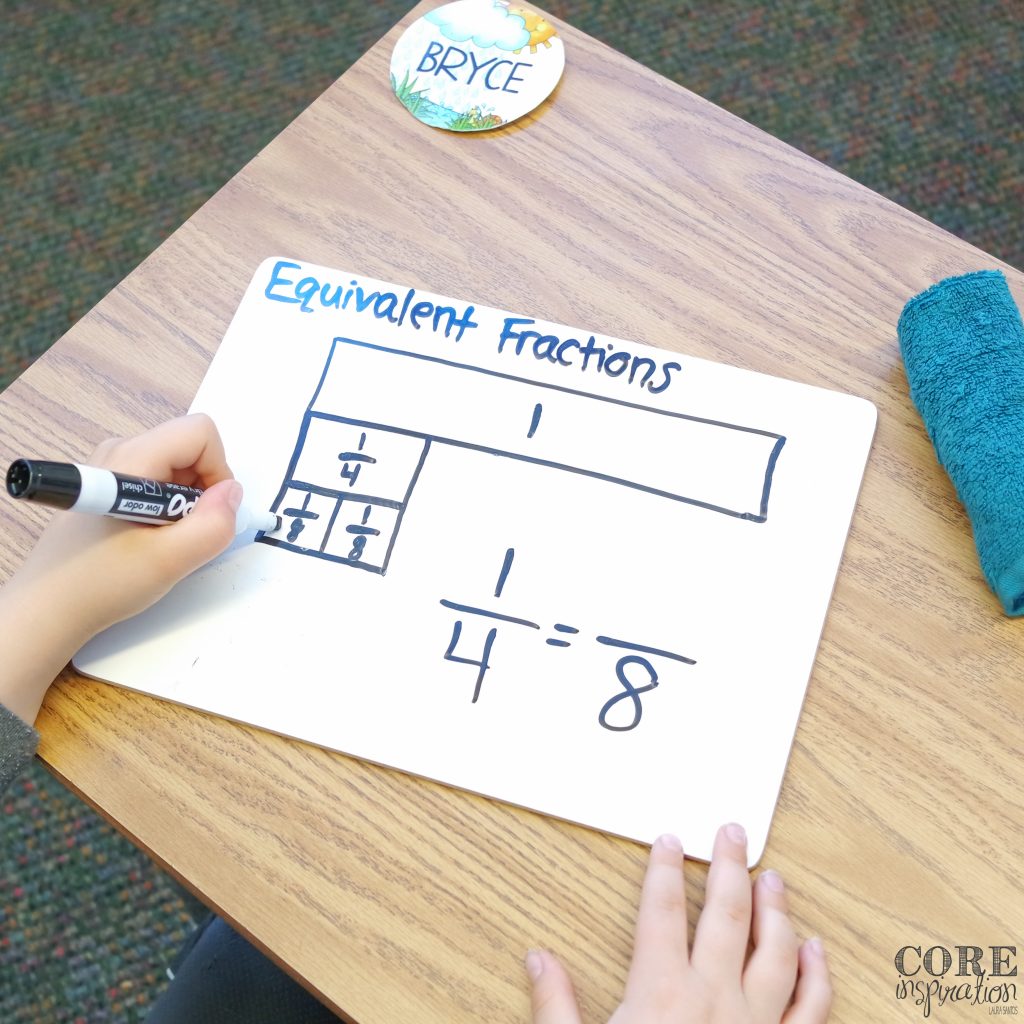
The down side to to live lessons is, you will always have students who need a slower pace and additional examples, while others long for a faster pace and fewer examples. Therefore, combining live lessons with supplemental mini lessons or lesson flows (explained below) will be important as your Math Workshop routine becomes more established.
Video Lessons
We all know our students love video content. Even the most unengaged learners become instantly drawn to any information presented in video format.
Recording the same content you would present in a live lesson using tools like Educreations transforms a live lesson into a more interactive learning tool. Students can pause, skip, and re-watch throughout the lesson, giving them a more personalized learning experience.
In addition to a high engagement factor, video lessons are a perfect way to keep parents in the loop. Actively involved parents love the perks of having access to the video content you are sharing with your students so they can follow up with conversations and practice at home.
On the flip side, students who don’t have parental support during homework time, or who struggle to collaborate effectively with their parents during homework hour can access the content you introduced in class to receive at-home support.
Lesson Flows
If you have a class with a particularly large range of learning styles and math levels, a lesson flow can help you personalize the mini lesson portion of Math Workshop for your class.
Using this approach, your students decide how long they want to spend on the mini lesson portion of workshop, depending on their level of understanding.
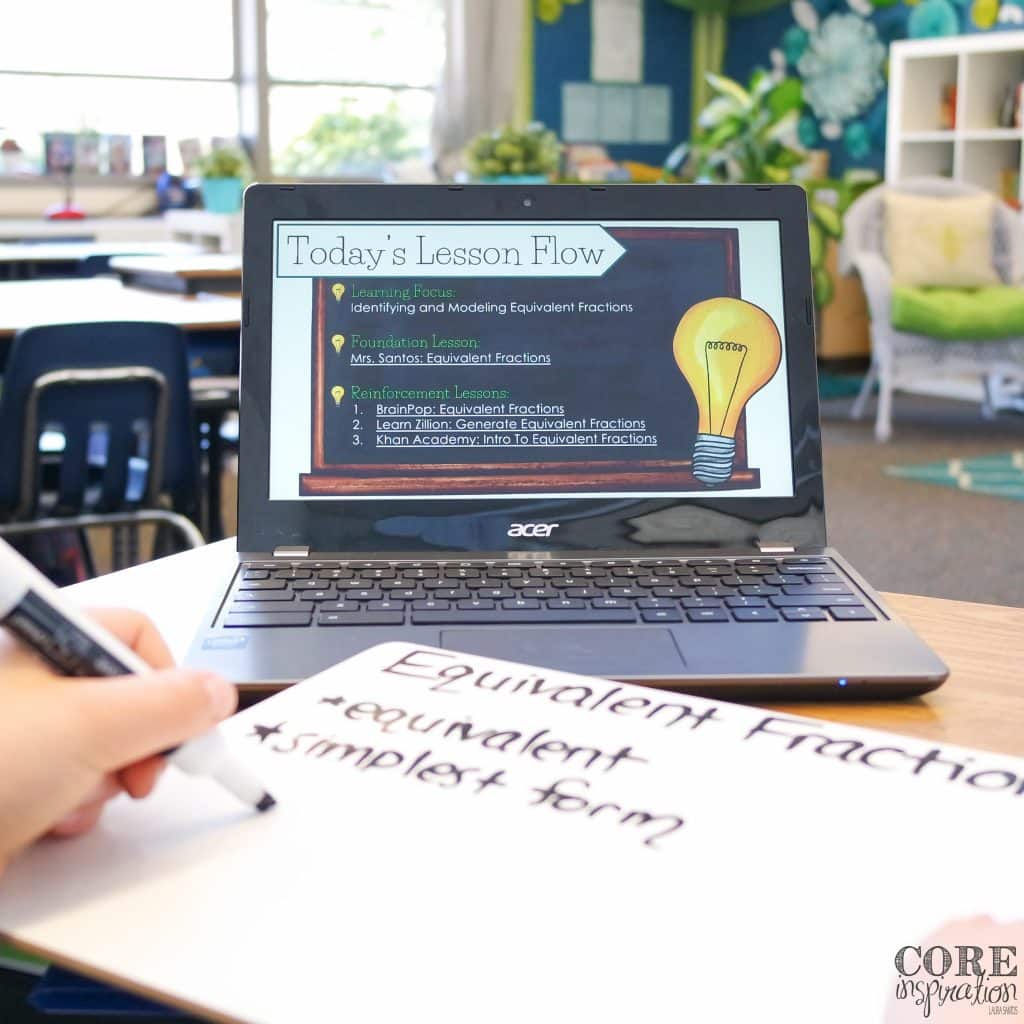
Those who already understand the day’s concepts can jump right into the M.A.T.H. practice rotations. Those who need instructional support can watch any of the predetermined lessons you have set up for them. Some may watch one, while others may watch several.
The lesson flow approach does require organization, planning, and access to technology in the classroom. A few websites I highly recommend for video content to include in lesson sequences are LearnZillion, StudyJams, BrainPop, Khan Academy, Front Row, ShowMe and Educreations. Teachers Pay Teachers is now building a library of math video content as well.
Implementing These Ideas In Your Classroom
Keep in mind, Math Workshop in your classroom is ever-evolving. Easing into these mini lesson approaches one at a time, and giving yourself time and room to find what works best for you and your students is part of what makes this approach to teaching feel fun and creative. Have another mini-lesson approach that’s not listed above? I’d love to hear from you! Share your mini lesson ideas in the comments below.
INTERESTED IN LEARNING MORE?
For more details about Math Workshop, check out my other posts about this instructional approach.
HOW TO INTRODUCE MATH WORKSHOP IN YOUR CLASSROOM:
DETAILS ABOUT M.A.T.H. ROTATIONS:
- Overview: Differentiate Instruction with Math Workshop
- Warm Up: Number of the Day Binder
- Mini Lesson: 3 Approaches To Formatting Lessons for Math Workshop
- Meet with the Teacher: How To Organize Small Groups for Math Workshop
- Meet with the Teacher: 5 Steps To Efficient Data Tracking
- At Your Seat: Top 5 Ideas for Math Workshop At Your Seat
- At Your Seat: Boost Problem Solving Skills
- Hands On: Tips for Making Math Games A Success
MATH WORKSHOP CLASSROOM MANAGEMENT TIPS:
- How To Boost Student Independence With Math Triads
- Incorporating Project Based Learning Into Math Workshop
- How To Make Transitions Efficient During Math Workshop
READY TO GIVE MATH WORKSHOP A TRY?
If you want to give Math Workshop a test drive in your own classroom, grab your Math Workshop Starter Kit, and feel free to share any questions you have about implementation in the comments below.


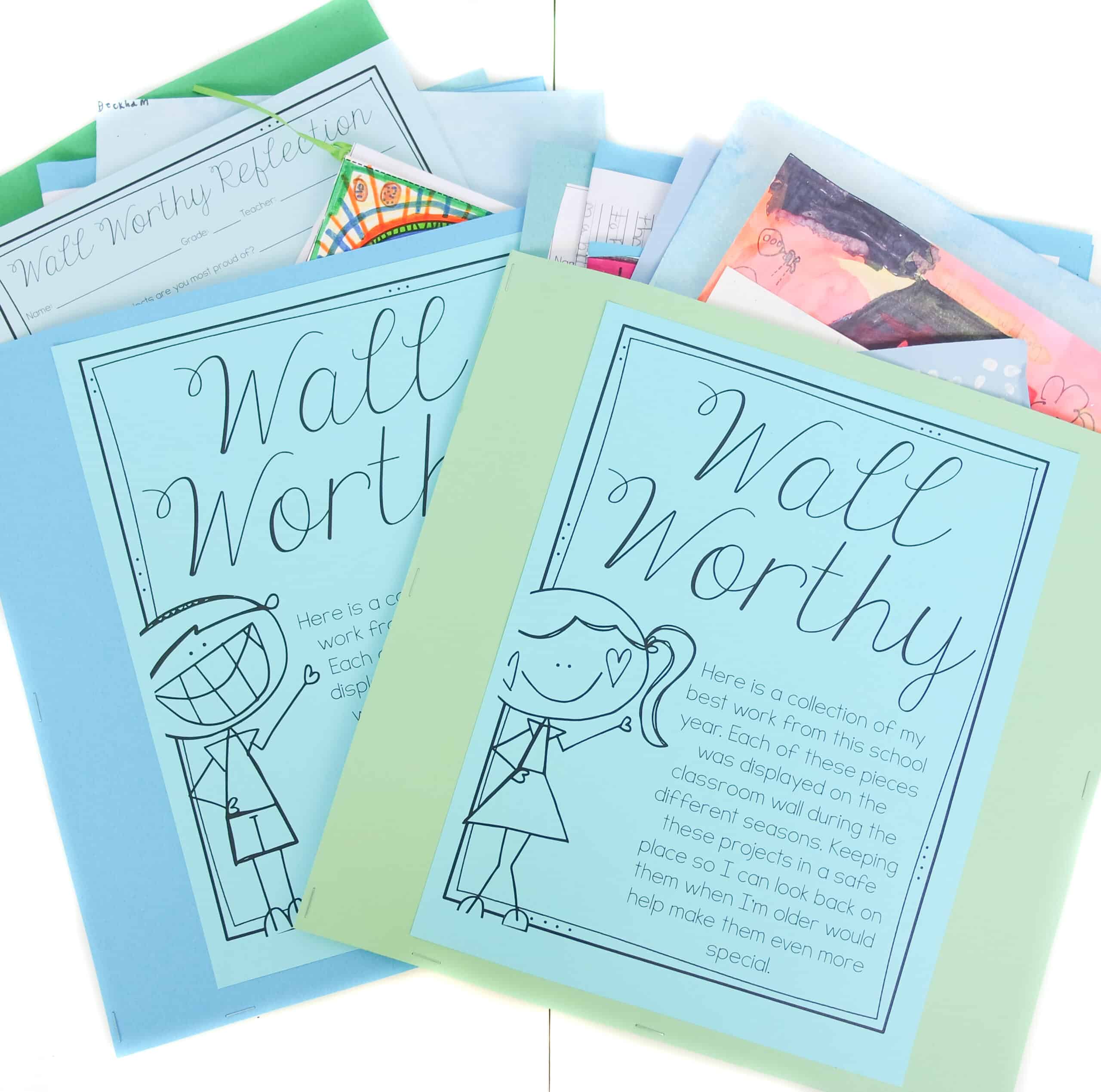
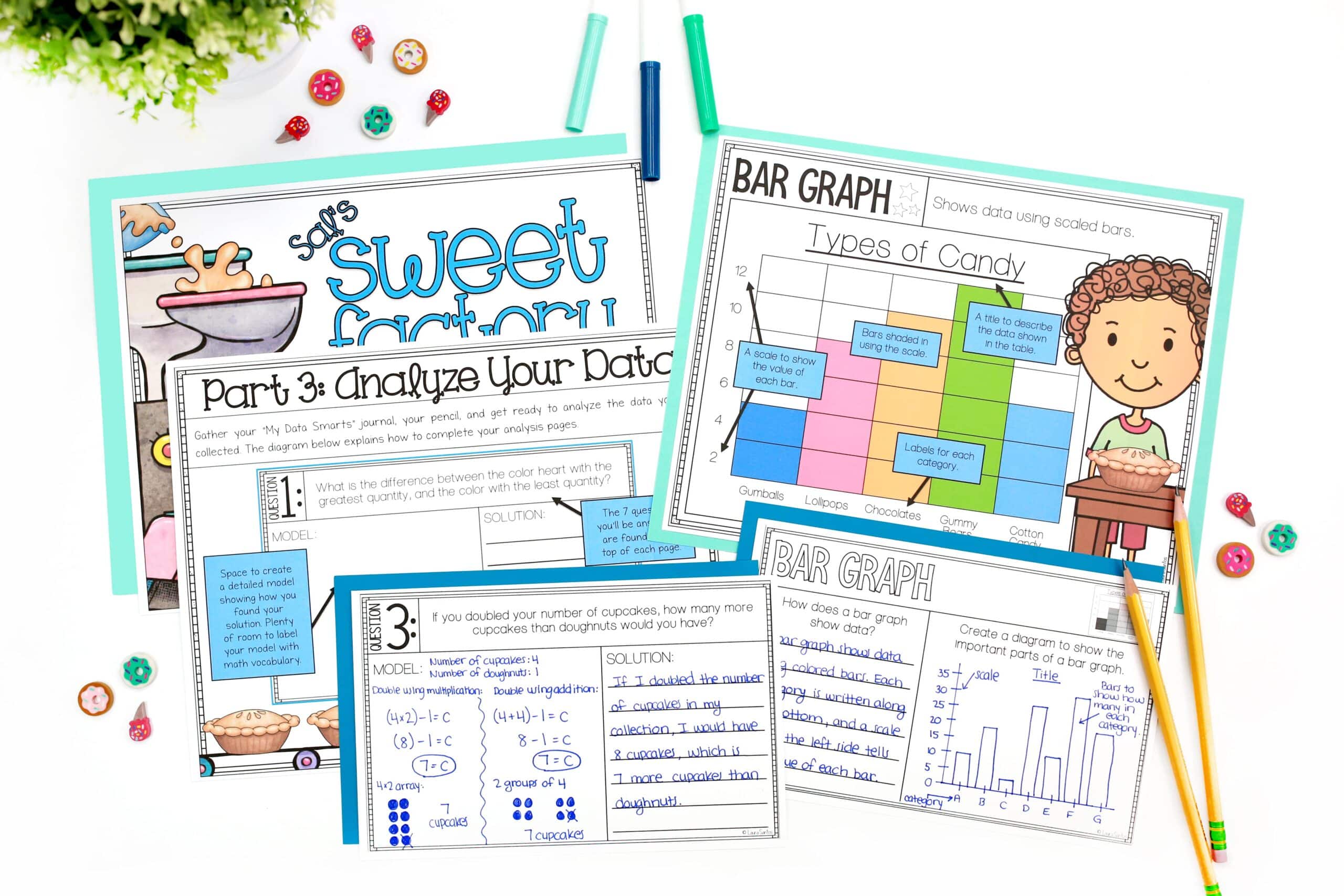
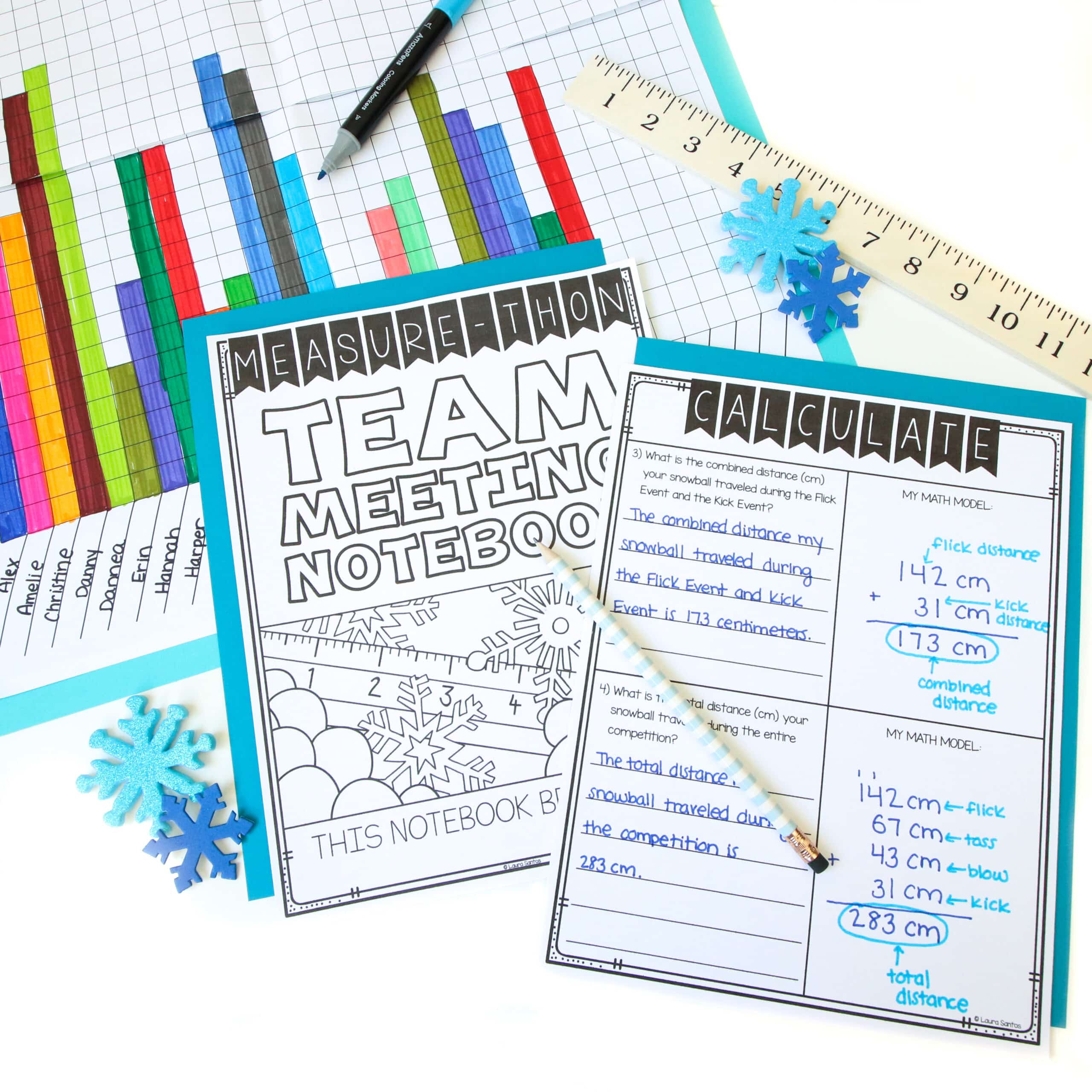

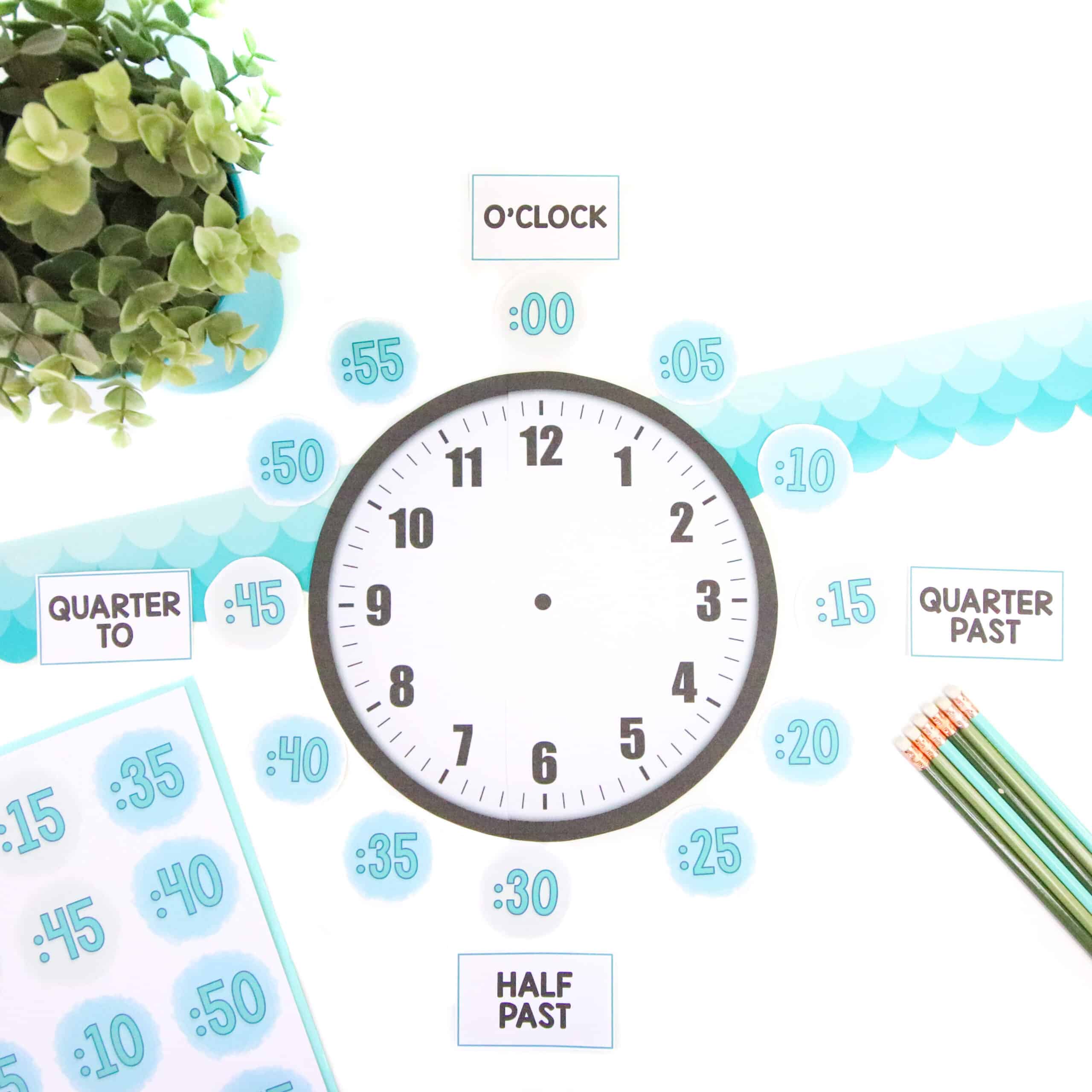
27 Responses
What program did you use to display the Lesson Flow?
Hi Robin, that is a Google Slide.
Hello! I love your ideas! I am looking to follow your M.A.T.H workshop next year and love the workflow idea! Do you have a blog post that goes into further detail about it? Or can you give anymore information that would help me organize for it? Thanks so much!
Hi Tiffany, thanks for the kind message. I do not currently have an additional post about the lesson workflow approach to teaching. What details are you interested in learning more about?
I am not familiar with the websites to use. Do you have to actually create each lesson for your students? Also is this something you use everyday or do you switch between live lessons and workflow. And how do you keep students accountable for listening to the lessons?
Hi Laura!
I love the M.A.T.H grouping! I do have a question about the grouping of 3. There are two different tasks per group/ each day, and I wanted to know how you split up the time. Can you clarify that for me, because I definitely want to use this with my first graders this coming school year. 🙂
Hi Carmen, I have the students spend between 15 and 20 minutes on each activity right after our mini lesson. I hope you have fun using this framework with your first graders!
Hi Laura! I plan on purchasing your starter kit and number of the day files from TPT but am really interested in learning more about your Lesson Work Flow! Do you think I would get a full understanding after downloading the file? I would love to see a blog post on it 🙂 I plan on following your workshop model to a T next year!!
My email was typed in wrong!
Hi Rebecca, thank you for reaching out. The starter kit gives you access to the lesson work flow file on Google Drive, but does not provide any further instruction than what is included in this post. I am happy to add more detail to this post. What are some specific questions you have in relation to using the work flow? This will help me provide the exact information you need. 🙂
I also am wondering about the Lesson Flow. I’m just wondering what it looks like? Is it something they’re doing on their own on computers? Is it something you’re teaching directly in front of the class?
It is a Google doc that they pull up on their own computer and work through at their own pace. Everyone starts with the lesson for the day, and has the option to view additional lessons if they need additional support.
I’m guessing you’re 1:1 then? Any suggestions for making that work 1:2?
That reminds me of the hyperdoc format I use for some lessons. Do you record your own lesson for the “foundation lesson”? Do you have any examples of what that looks like?
Also, unrelated. But do you have a blog post or any info about what your hands on station looks like for M.A.T.H.??
Thanks so much for your help! 🙂
Do you have a template for your lesson flow? I love the look of it, and would like to start building my own lesson flows…unless you have a library of them already built that you have packaged up in tpt?
Hi Sandra, thank you for reaching out. I do have the template available on TPT as part of my M.A.T.H. Workshop Starter Kit. You can find it here.
Hi Laura, does the starter kit included template for four group rotations as seem in preview? Thanks
Hi Sandy, yes it does. You can find a full description of all the components here.
Warmly,
Laura
Hi, I purchased this starter kit, and my district also adopted Envisions. How do you go about introducing M.A.T.H. workshop to your kiddo’s at the beginning of the year? Also, what components of envisions do you use each day?
Thanks! Love this resource SO much. I am excited to try!
Hi Elizabeth. Thank you for reaching out. I am so excited to hear you have the starter kit. 🙂
Student Training
I spend a great deal of time training my students so their independence level is strengthened….anywhere from a month to six weeks at the beginning of the year. I slowly introduce each rotation one at a time…beginning with at your seat, then moving to hands on, and finally to technology.
The longest amount of time is spent teaching how to be independent at your seat (we use the Math Partner Success Kit to help with this).
During this time, I don’t pull small groups very frequently because I work on monitoring on task behavior and take notes on the unique needs of my class to determine the types of behavior/routine lessons they need most during this time.
Although six weeks sounds like a lot of time not to meet with groups, this is the time of year when students are working on back to school routines and an easier math unit (addition and subtraction). I find dedicating this time at the beginning of the year helps us move fast and stay focused throughout the year.
I hope this is helpful. This year, I will take close notes about the process I follow and write a blog post about it.
EnVision Components:
When I plan my mini lesson for each day, I look over everything offered in the TE, and narrow it down from there. Pearson provides way more than I could possibly use each day, so I think of it more as a roadmap for pacing the skills my students need to learn. I am always thinking about what students need to be able to do independently by the end of the lesson and make decisions about what I’m going to use from EnVison based on that. Therefore, there are some days I use the PBIL, and other days when I don’t…on days that I do, it takes the place of a direct instruction style mini lesson, or is woven into my small group work.
I rarely ever use the lesson videos provided by Pearson because they do not engage many of my students. I will make a few exceptions, and provide them as a review or reteach to students who do enjoy them/find them useful (as part of At Your Seat rotation).
My students do not use the student edition/hardcover book, only the workbook/soft cover book with the tear out pages. I do pul some of the most valuable/rigorous problems from the hardcover book and weave them into my mini lesson – students complete those problems on their whiteboard during the mini lesson.
My students complete the reteach side of the tear out pages as the first portion of At Your Seat rotation (this is our computation check), before moving into task card or project work.
They complete the Practice side of the tear out pages as their homework that night.
I hope this is helpful! Please let me know if you have any additional questions.
Warmly,
Laura Santos
Hi Laura! I’m digging deep into the best method for my math small group instruction. I have a total of 55 minutes for math. During my student teaching, we used a m.a.t.h. format but had more time for whole group. I’m now in my second year of teaching and want to implement a method that will fit according to the schedule and my students needs. I LOVE everything I’ve read on your posts. I was reading through other comments and have simliar questions. I as well would appreciate more information regarding the work flow on Google Docs. Thanks so much!
Hi Lauren, I’m happy to hear the posts have been helpful as you plan your approach. 🙂 Is there any specific information about the Google Lesson Flow that you have. This will help me as I plan future posts. Thanks for reaching out!
Warmly,
Laura
Thank you for responding, Laura. I am teaching second grade this year and have about an hour for math. I’m trying to set up my block with a 15 minute whole group lesson as well as immplementing the m.a.t.h. Workshop. I think the lesson flow it fantastic idea from what I’ve read especially so the kiddos can go back and watch it. What’s the best way to set it up in order to stick to the tight schedule as well as possible? (In your opinion) What methods do you suggest? Thanks so much!
Hi Laura! I love your work. Just a quick question, I noticed that students don’t have every station each day. So let’s say you teach a new lesson every day, some students won’t get “at your seat” work for that specific lesson. Is that correct? If they aren’t practicing the skill, do you do that during teacher time?
Thank you!
Hi Amanda,
Thank you for your message. No matter what, students will always visit the “at your seat” rotation daily. I set up my schedule to ensure that this is something they do every day, while the other options are less frequent throughout the week.
Warmly,
Laura
Hi Laura! I purchased the MATH Workshop starter kit. I teach 3rd grade and do not have 1:1 devices. So, my only option here is live traditional lessons, correct? I will have a full class set of tablets/laptops 1-2 times a week. Any suggestions on how to use my technology time effectively when I only have devices 1-2 days a week? Thank you!!
Laura, what math curriculum do you like or use for your mini lessons?
Envision Common Core CA