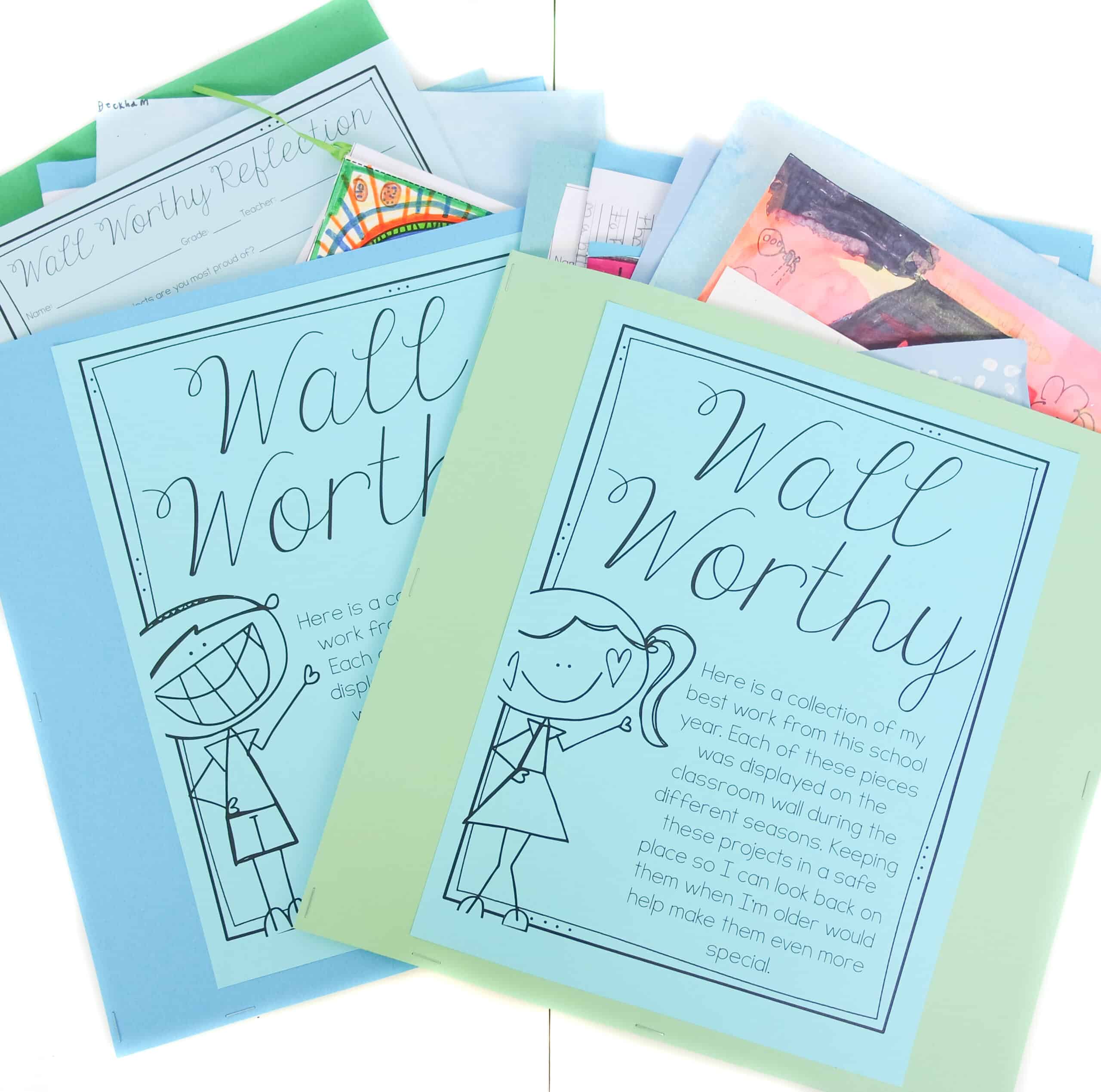
This summer, I will be releasing all 20 Teacher Creator’s Toolbox videos here on the Core Inspiration blog. Teacher Creator’s Toolbox is a comprehensive guide to help you succeed as a seller in the TPT marketplace. If you are interested in watching these video tutorials in chronological order, visit my video index here.
(00:23) Abiding By Copyright Laws
(00:40) Writing Your Terms of Use
(03:31) Creating A Copyright Stamp
(04:20) TOU Template Download
Welcome to the Legal Tools! When designing Teacher Creator’s Toolbox, I decided to teach you all the legal guidelines you need to know as a Creator before teaching you how to promote and design products. That’s because these tools will ensure that everything you will soon design is properly secured and created with copyright laws in mind.
To start, I am going to show you how to write Terms of Use and add a copyright watermark to your products.
Every Teacher Creator should include a Terms of Use in every one of their resources (free or paid) so those resources are not misused, stolen or manipulated.
Your terms will outline the rules that a customer must agree to abide by in order to use your resource in their home or classroom.
Here is a link to the Terms of Use I include in each of my resources. You can download it, revise it to include your name and add it to your own resources or use the following guidelines to draft your own TOU language.
When drafting your Terms of Use, keep the following in mind:
Start with an introductory statement. Thank your customer for their purchase/download. Be sure to state that you retain the copyright to the resource and that they are being licensed as a single user of the resource (or licensed for multiple users if you wish). Then, move on to explicitly state what they, as a licensed user, may and may not do with your resource.
In the “you may” section, be sure to cover the use of the resource:
Then, be sure to outline the copyright crediting required to you for these uses to prevent teachers from claiming the resource as their own creation through these venues.
In the “you may not” section of your TOU, include everything from:
It is always good etiquette to close with a final thank you and an offer to sort out any technical problems that may arise.
Keep in mind, including a TOU page in your resources does not guarantee that everyone will abide by your terms. BUT if you do have the unfortunate occurrence of finding your resource being misused in any of the ways you have listed, you have formal documentation that will help you in the process of stopping that misuse.
I save my TOU language in a text box within its own document so I can easily copy and paste it when finalizing each resource.
The only other item within this document is a copyright watermark, which can also be easily copied and pasted to each page of my resource.
I recommend making the copyright logo right around size 10 font. I rarely make it larger than this because I don’t want it to be distracting.
If ever you want to add the copyright symbol to a Microsoft document, simply click your cursor where you want to insert the symbol > click insert > click symbol > the symbol browser will open > click the copyright symbol and close the symbol browser.
Once you’ve added one copyright watermark, you can just copy and paste it multiple times.
Adding both a copyright symbol and Terms of Use to each of your resources certainly not a legal requirement but it is an easy step to include in your product finalization process. It adds a professional touch to your resources and helps protect your intellectual property from being stolen.
In the next tool, I will give you information about following Commercial Use guidelines when selecting fonts and graphics to spruce up your resources.

I’ve been an elementary teacher for ten years, and love sharing tips and resources that make differentiated learning more manageable for you. Thank you for visiting.
Learn More
Dropping by with weekly tips, classroom strategies, and free content created with you in mind.
Join me and other 2nd through 4th grade educators in the Teaching with Core Inspiration Facebook Group. This is a place to collaborate, ask questions, and learn how teachers like you are using Core Inspiration resources in their classrooms. Hope to see you there!
© 2024 Core Inspiration ∙ Website by KristenDoyle.co
41 Responses
I just watched all of your videos on youtube! They are so beautifully done and full of great content! Thank you so much for taking the time to make them and share them. I am looking forward to being able to download all of the resources and do some more of the reading you suggest.
Thank you for the kind comment Michelle. It’s great to hear you are enjoying the videos and finding them useful!
This series has been really helpful to me as I am just getting started! Where is the link to the terms of use template? I can’t seem to find it!
Hi Jacci, so glad to hear you are finding the content helpful. 🙂 I just modified the post to include the link to the Terms of Use template. Thanks for letting me know it was missing. You can also click here to access. Cheers!
This is a huge help and something I never thought I needed.
Thanks,
Karen Delaney
http://www.Delaneycation.com
Hi Karen. Happy to hear you find this helpful. 🙂
Thank you SO much for this series. I have always felt overwhelmed by the process of making sure everything was done the “professional” way but I am so glad I found you! You have made these first 3 steps seem so manageable and you have already made me feel ready to tackle my store for the first time in the many years I’ve had it open. Thank you, thank you, thank you!
Hi Amanda,
Thank you for reaching out. I am glad you find the series helpful. Wishing you all the best. 🙂
Laura
This is sooo helpful.
Thanks a million !
You’re welcome. 🙂
Thank you for this. You have made it so much easier for me to start working on my TPT store. Thank you for the information and the resource.
You’re welcome. 🙂
Thank you very much for this post as well as sharing your ToU page. It was quite informative and detailed. I am just getting started on TPT and this post has helped me a lot!
Thank you for sharing your TOU resource. It was very helpful!
You’re welcome Carrie! 🙂
Warmly,
Laura
Thank you for sharing this information! It will be very helpful as I get my store up and running.
You’re welcome Rhonda. Wishing you all the best as you get rolling. 🙂
Thank you, I really appreciate you letting us use your Terms of Use. Super helpful!
Thanks for sharing your TOU resource. I am finding all of these videos very valuable as I embark on this TPT adventure. Thanks for sharing all your expertise.
You’re welcome Susan. 🙂
Dear Laura,
I cannot believe how much you are helping other people with your blog. I am soaking it all in!!! Your TOU resource is particularly useful. Thank you so much for sharing that and allowing people to use that in their own work. I have a question regarding copyright. My son and I are working as a team – he does the art and I do the content. Can we put both names on the copyright or does that have to go under one name only?
Thanks Again!
Hi Sonya, thank you for the sweet comment. 🙂 I believe you can included both names in your copyright.
Thanks!!!
I’m so grateful dear.
Thank you so much for letting us use your TOU!!! SOOO helpful!!
You’re welcome. 🙂
Thank you so much! This is just what I needed to get started!
Thank you so much for offering this TOU for free. Also, the other videos are very well done and immensely helpful.
You’re welcome Angela. 🙂
Thank you so much for sharing your TOU wording. So helpful in creating my own!
You’re welcome 🙂
Thank you so much for sharing your TOU for free! I am new to this and there is so much to do and learn. This is a big help! Best of luck to you and your endeavors!
You’re welcome Suzanne. Wishing you all the best too! 🙂
Thank you so much for allowing use of your “Terms of Use.” I really appreciate it as I am also new to selling my own products on TpT.
Love that you shared!!! God bless you!
Kecia Robbins
No problem Kecia! Wishing you and your TPT store all the best. 🙂
Thank you so much! This is amazing!! Your videos are so helpful! I want to start a TPT store and I am already feeling more confident about doing it after watching your videos! Thank you again for the extremely helpful videos, advice, and resources!
Hi Heather, so glad you’re finding the videos helpful. 🙂
Thank you so much for this! I’m starting my own store and this was a lifesaver!!
Thanks so much Laura! I am working my way through your videos and really appreciate how organized and easy to follow they are. Thank you also for the terms of use, that was very helpful.
Hi Laura, thanks for sharing your knowledge on TpT that’s an essential starting point! If I create an alias for my TpT shop, can I use it instead of my real name in my terms of use? do you know if that would still keep my work protected or should it be my real name to ensure protection?
thanks!
Hi Maria, yes you can use your alias in the terms of use. In that case, I would recommend completing the DBA (Doing Business As) process so everything is connected to your name. Keep in mind, I’m not a lawyer and this cannot be taken as official legal advice. It’s just a recommendation based on personal experience as a seller. 🙂