MY PLAN BOOK HISTORY
My plan book preferences have changed several times over my teaching career. I started with the free lesson plan book Lakeshore provides during back to school sales. I love the layout of this book, and the simplicity of each page, so I used it for years. Then I got tired of frequently leaving my plan book in my classroom, and not having access to it during meetings.
I gave Planbook.com a try for a bit, which was not a fit for me at all. the layout didn’t mesh with the way my brain functions, and adding lessons felt really clunky to me. This was about five years ago, and I’m sure the site has made many amazing improvements since then, so it might be worth looking into if you’re searching for a digital lesson plan option.
About three years ago, I went through my fancy planner phase. I tried planners from Erin Condren and InkWell Press. Both brands create quality planners that are so much fun to write in because they’re just plain gorgeous. I found my lesson planning process was not nearly as efficient as I knew it could be because I was rewriting activities that repeated from week to week on each planner page and the huge spine was always getting in my way as I wrote.
A CLEAN & SIMPLE DIGITAL LESSON PLAN BOOK
After years of working with plan books that weren’t a perfect fit, I buckled down and designed a digital planner that would meet all my needs:
- A clean & simple layout
- Accessible from any computer
- A format that makes it easy to copy and paste repeat activities
- A little color to make things easy to read at a glance when I’m writing my schedule on the board

This plan book is created in Google Slides by inserting a 6 x 11 cell table into an 8.5″x17″ slide (formatted using the custom page setup dimensions feature).
Each row of the table features the activities for a different day of the week. Each column is titled with the activity/subject we typically work on at each specific time of day. Our specials like library, music, and P.E. are written in a different font in cells with a different color background because these activities are locked in, and cannot be adjusted.
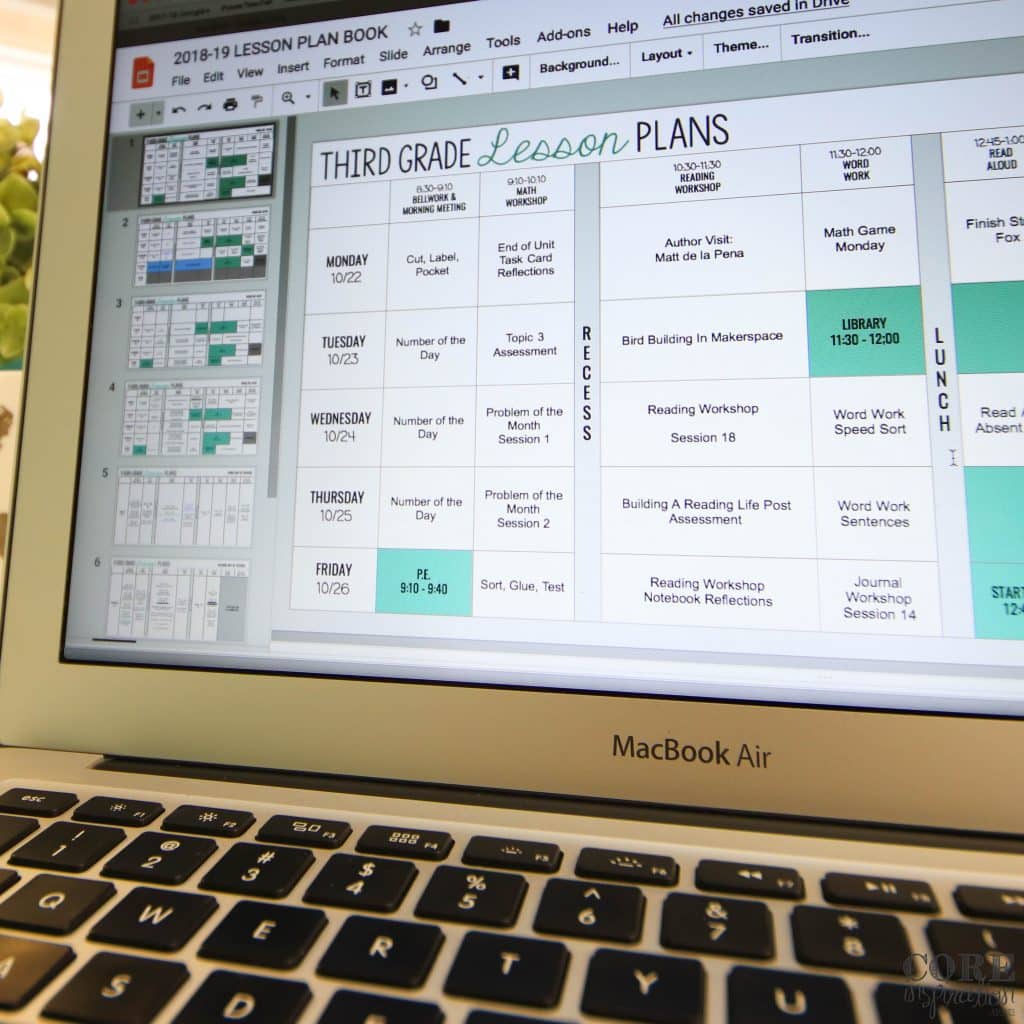
WEEKLY LESSON PLANNING PROCESS
Every Friday morning before school, I plan for the following week. This process only takes about ten minutes because I copy and paste my template slide, which includes all the routine activities we complete from week to week. Then, I refer to three different documents to fill in the rest of my plans:
- My Google Calendar
- Our Master Plan
- Our PLC meeting notes
GOOGLE CALENDAR
First I look at my Google Calendar to see any special events we have planned for the week. I plug those in so I can plan our regularly-scheduled activities around them.
MASTER PLAN
Second, I refer to the long-term “Master Plan” we design as a team at the end of each school year. Having a year long plan ensures we are all working at the same pace to teach every unit so all the skills and standards are taught in each of our third grade classes by the end of the year.
Our Master Plan makes weekly lesson planning quick and easy because I simply check to see which units I should be teaching that week, and plug in the specific weekly lessons from our curriculum to stay on pace. This frees up a lot of brainpower for creating enrichment activities, and curating intervention materials to meet the needs of the diverse learners in my classroom.
PLC MEETING NOTES
Once I have everything plugged into the planning grid, I peek at our PLC meeting notes to make sure there isn’t anything important I’ve forgotten to plan.
READY TO CREATE YOUR OWN GOOGLE SLIDES PLAN BOOK?
If you have tried several different plan book options, but still feel like your planning process could be more efficient, you might want to give digital lesson planning with Google Slides a try. Not only will you have access to your plans everywhere you have a computer, you will also cut back on the time spent writing in your routine weekly activities, and can easily use colors and fonts to make reading your plans efficient. To help you get started, fill out the form below and I’ll send my free Editable Paperless Planner template to your inbox. Enjoy! 🙂

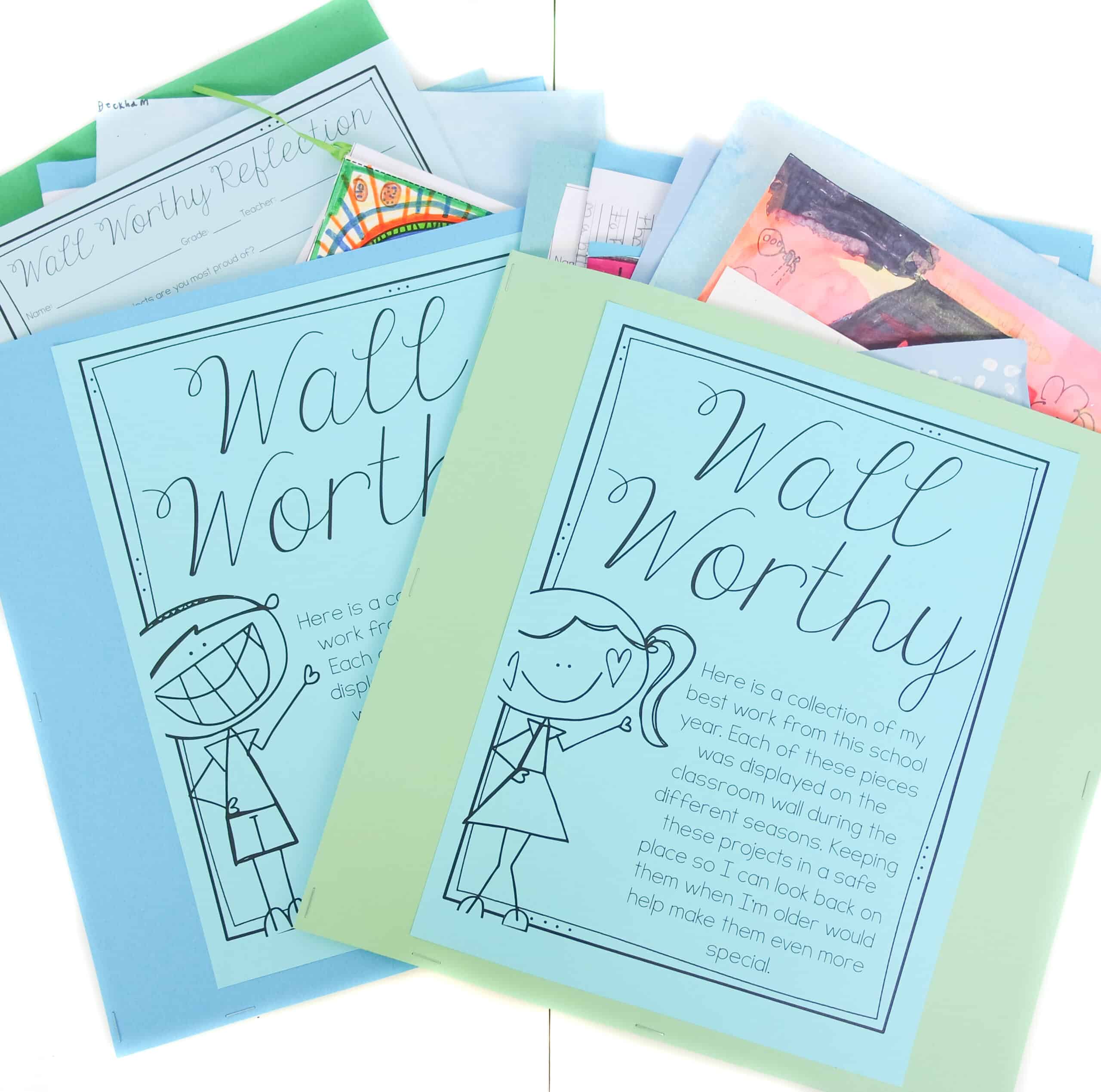
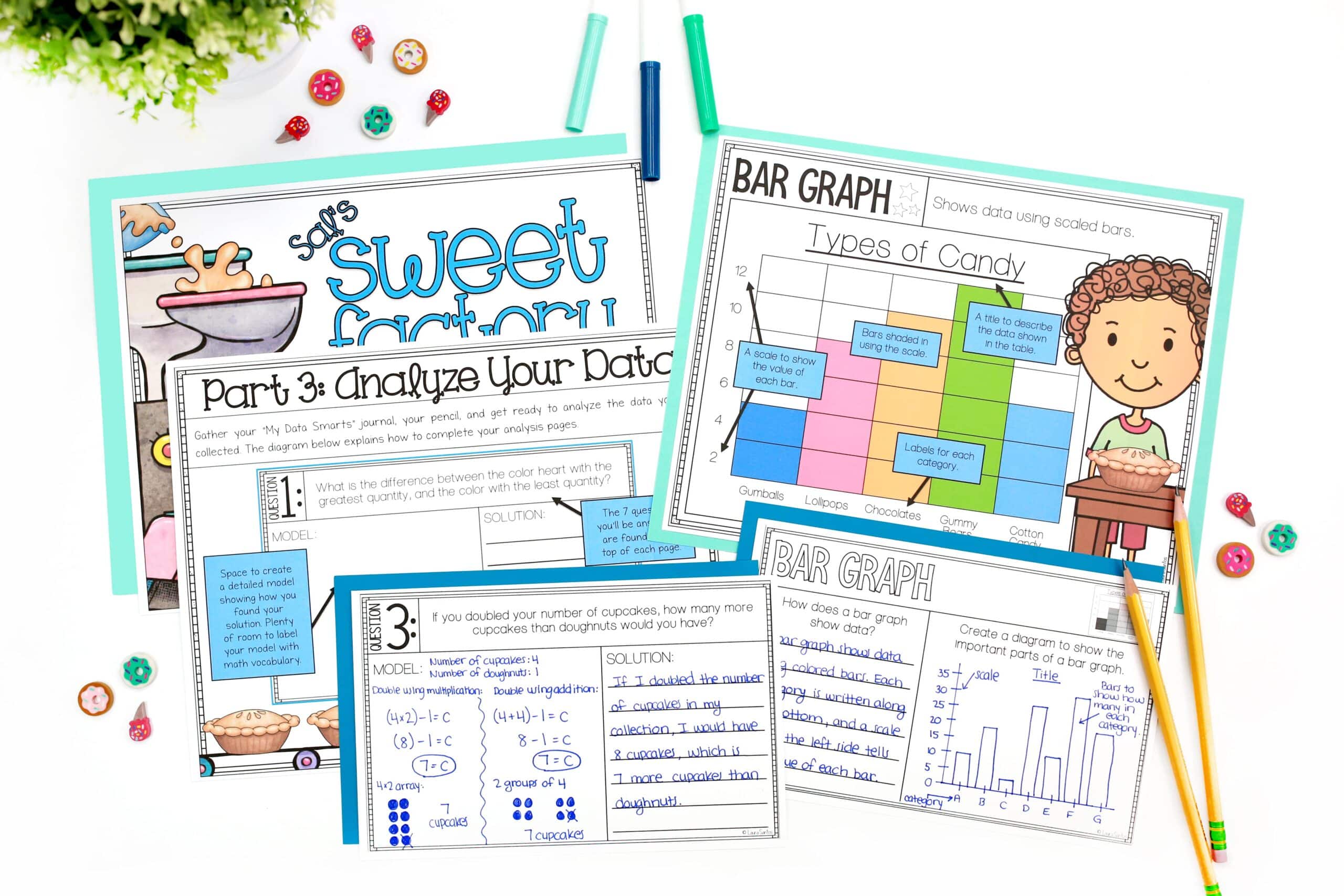
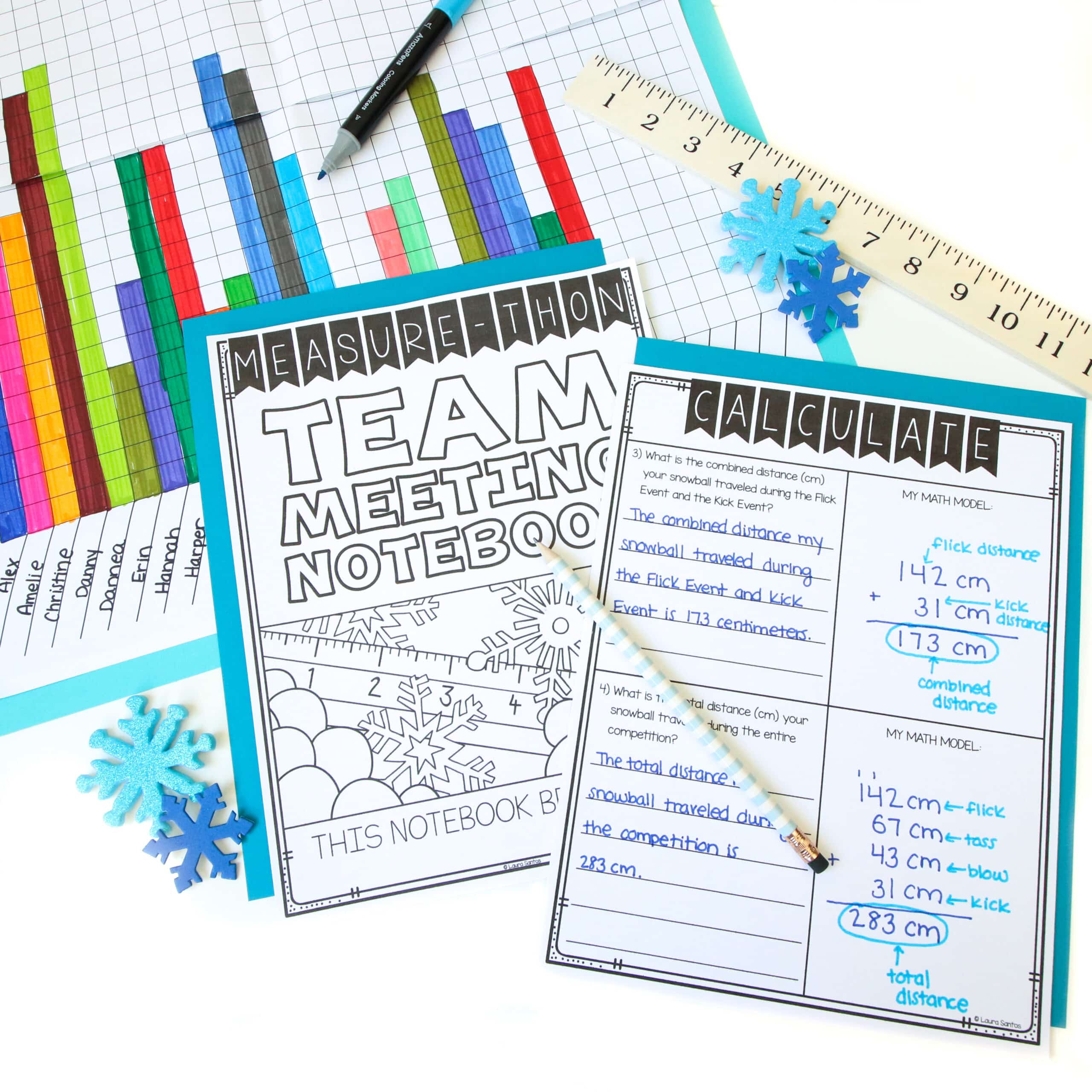

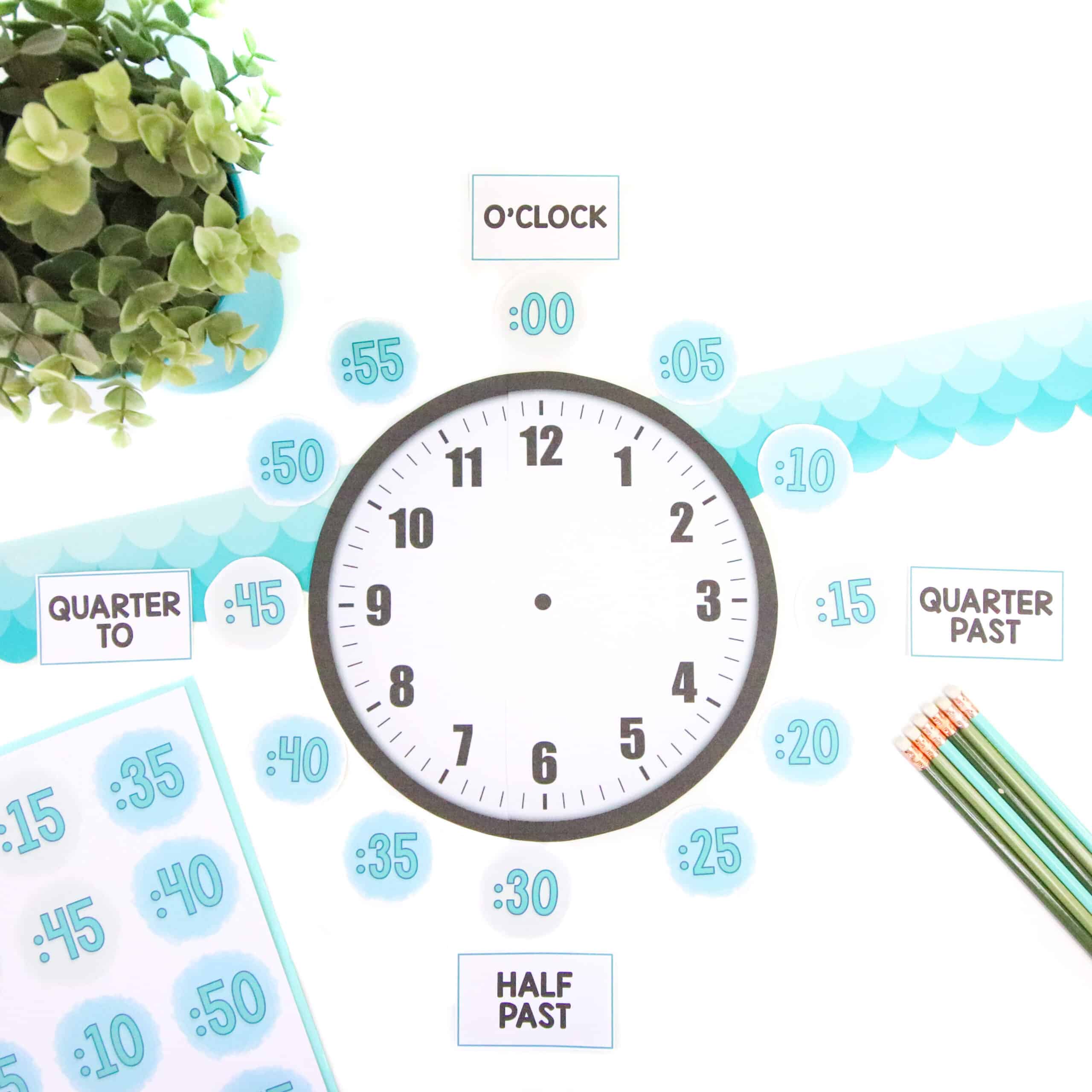
29 Responses
Hi Debra,
Thank you for reaching out. I’m sorry to hear you’ve encountered an error page. I just tested it, and it seems to be working now. 🙂 Here’s the link: https://mailchi.mp/8e1713feedc0/coreinspirationlessonplanbook
Warmly,
Laura
Thank you so much for sharing this! I love how this is set up! I edited it to fit my own style and added in a lot of other helpful slides. I love how you can hyperlink items. This will make getting to items so easy when teaching and planning for the following year a breeze. This is all going towards my master goal of getting rid of paper copies and having all my materials and resources saved digitally. This is great way to do so without forgetting you have the resource because you can hyperlink your digital copy within the slide for every lesson! I am so excited to start now!
Thank you Emily! 🙂
Thank you so much! I have been looking into this and I currently use an excel document to have my electronic plan book. I save that to OneDrive. Is it possible to share This version with my administrator? If so, how would I go about doing that? Thank you!
I hope you had a Happy Holiday and wishing you a Happy, Healthy New Year.
Hi Tina,
Thanks for reaching out. Yes, you can share this with your admin. To do so, you’ll click the yellow “Share” button in the upper right corner of the screen. A box will appear with a spot to type in your admin’s email address. You’ll only need to do this one time for him/her to have access to your plan book and all the updates you make to it.
Warmly,
Laura Santos
This is wonderful! Thank you so much for sharing it.
This is perfect! Efficient, minimalist, and oh-so customizable. Thank you so much for sharing this tool.
You’re welcome. 🙂
Hi! Thank you! I’ve been wanting to try this for like ever! I had a question thought on formatting, how did you change the length of the boxes vertically? Like your PE spots, how they cover two time zones. Thanks!!
Figured it out! merging cells! Awesome! Thanks again for this resource!!!
Glad you figured it out! 🙂
H! I love your template. Thank you. I do like to print them out sometimes, though. Will I need to change the size to do that and how best to do that?
Hi Patricia,
Since this is formatted for 11″ x 17″ paper, you can print on that size, or it will auto resize when you print on letter paper. The second option is probably not ideal since the planner will be very small and difficult to read. This particular plan is definitely optimized for digital planning rather than printing plans.
Warmly,
Laura
Hi Laura,
Love what I see so far – much better and nicer than what I created in a Word document. AND I can link to other documents – how cool is that!!! A silly question, how did you get the text vertically??
wonderful and thanks
Can’t wait to try this.
This is awesome! Thank you!
hi good day I tried to submit my details, but it shows an error. i would really like to have this great time saving resource.
could you please send me the link?
Much appreciated
Thank you for sharing this great digital planner. It’s just like the way I organize my paper planner. This will save a lot of time by not having to write things down like the schedule and lunch/recess times that do not change from week to week. Thank you for your weekly inspirations too!
Thank you for sharing your Google Planner! I look forward to having access to my plans and corresponding files in one document. 🙂
Thank you for creating this and sharing it! I love the setup and ease of use!
I would love to try your digital planner!
I didn’t see a form to be able to get the planner. I would really like to be able to get it.
Would like free editable template please!
Thanks
I am excited to try this~
Could I please get a copy of the editable planner? It looks great.
Louise.
Is this planner no longer available?
Thank you!