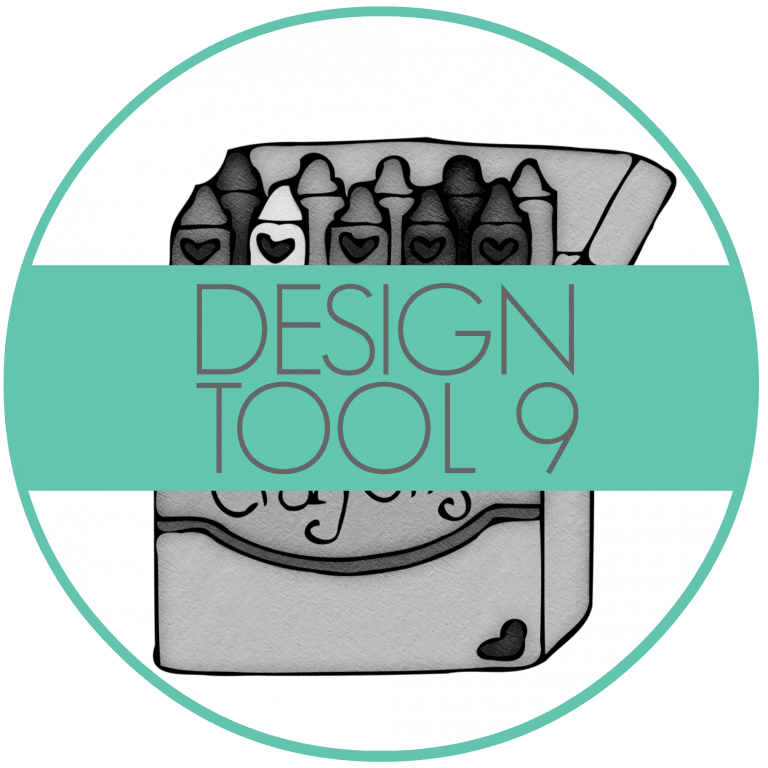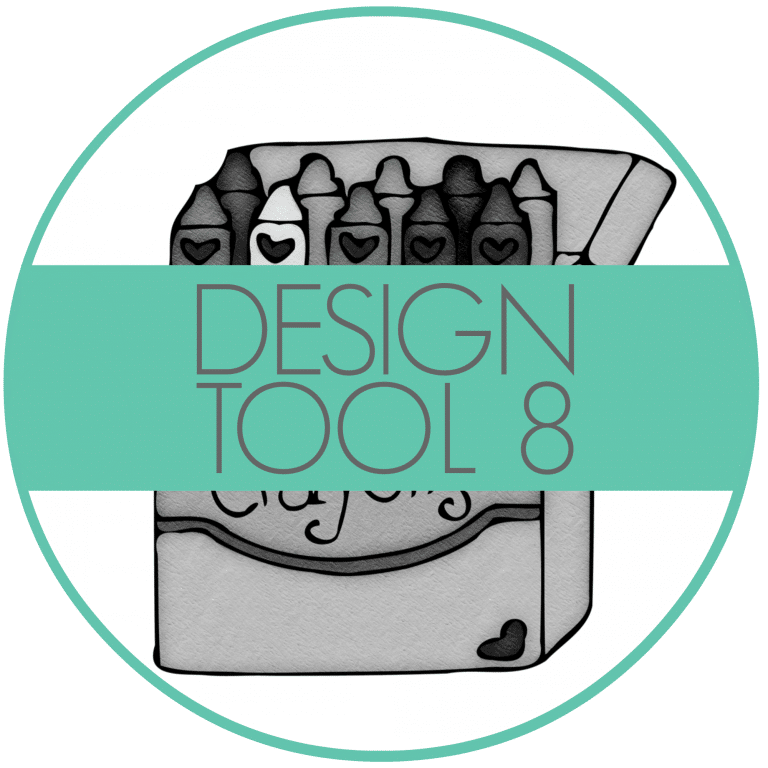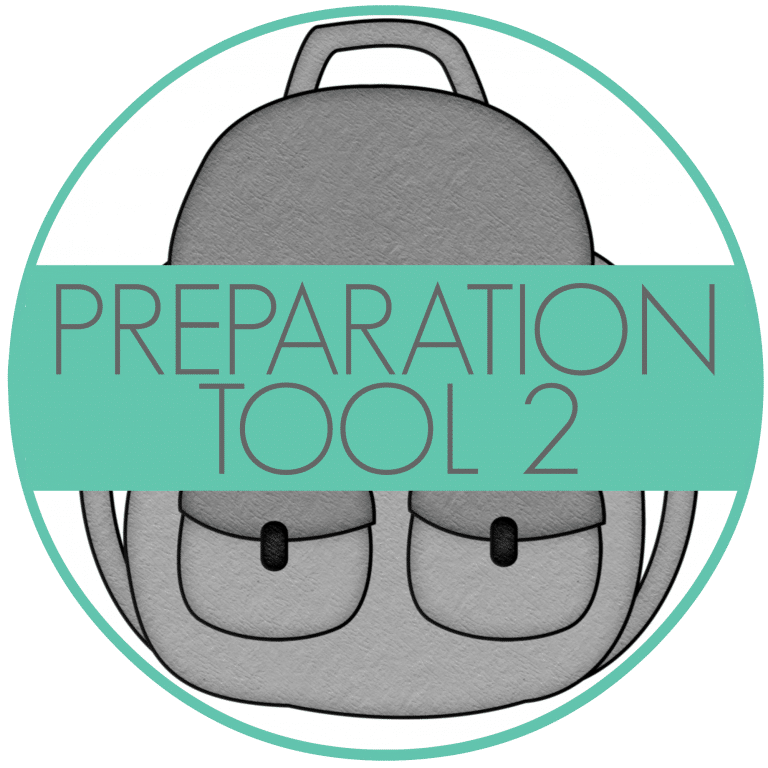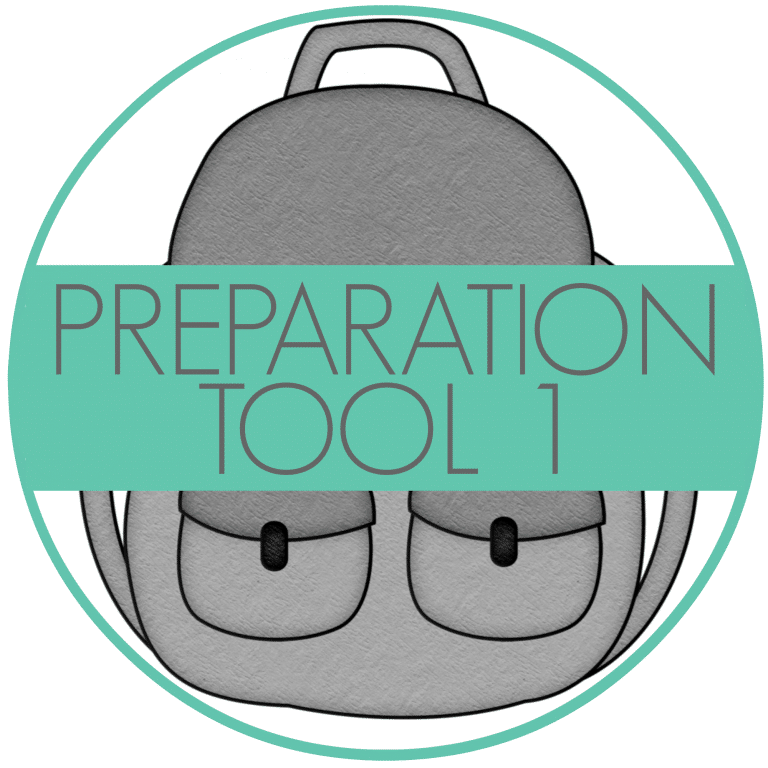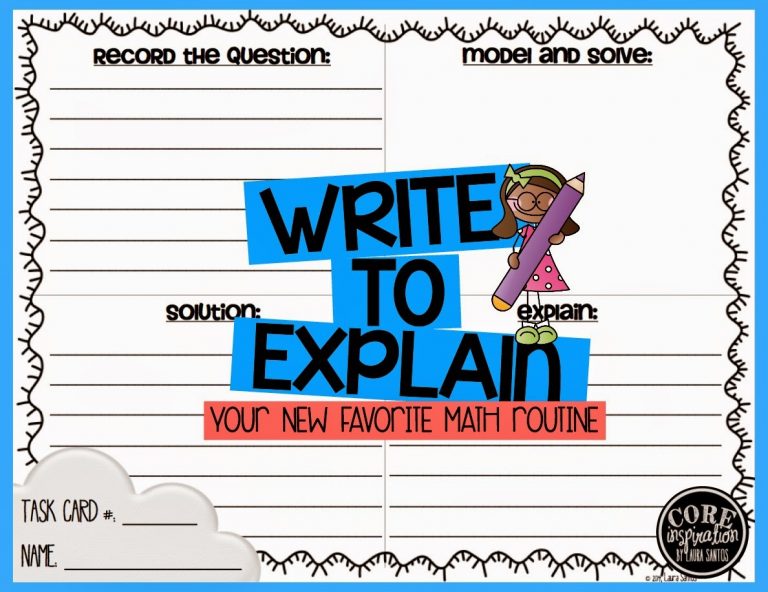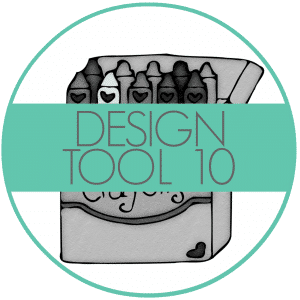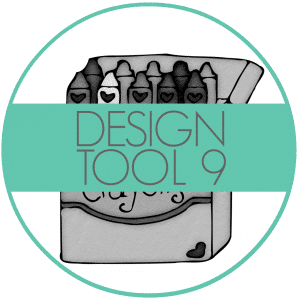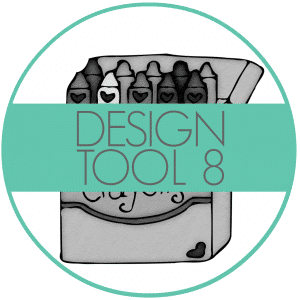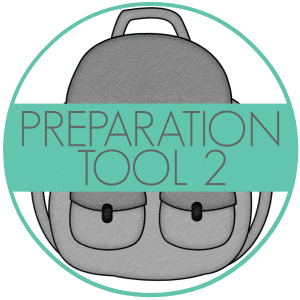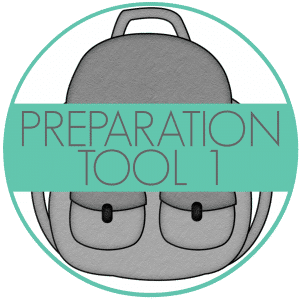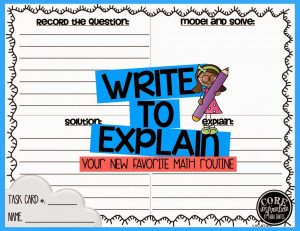Tips For Teacherpreneurs: Enhance Resources With Clip Art
This summer, I will be releasing all 20 Teacher Creator’s Toolbox videos here on the Core Inspiration blog. Teacher Creator’s Toolbox is a comprehensive guide to help you succeed as a seller in the TPT marketplace. If you are interested in watching these video tutorials in chronological order, visit my video index here. What You’ll Learn (00:18) Clip Art Considerations (00:37) Building A Clip Art Collection (02:04) Clip Art Integration Techniques (02:24) Layering Clip Art (06:53) Sizing Clip Art (07:30) Line Drawing and Greyscale Images (08:10) Converting A Color Image To Greyscale (08:30) Tips For Finalizing Resources With Clip Art (09:25) Sharing Favorite Clip Art Artists Tool 10 Transcript Clip art is one of the best ways to add style and visual appeal to your resources. I certainly cannot create a tutorial on how to choose the right clip art because that all depends on the resource you are creating,