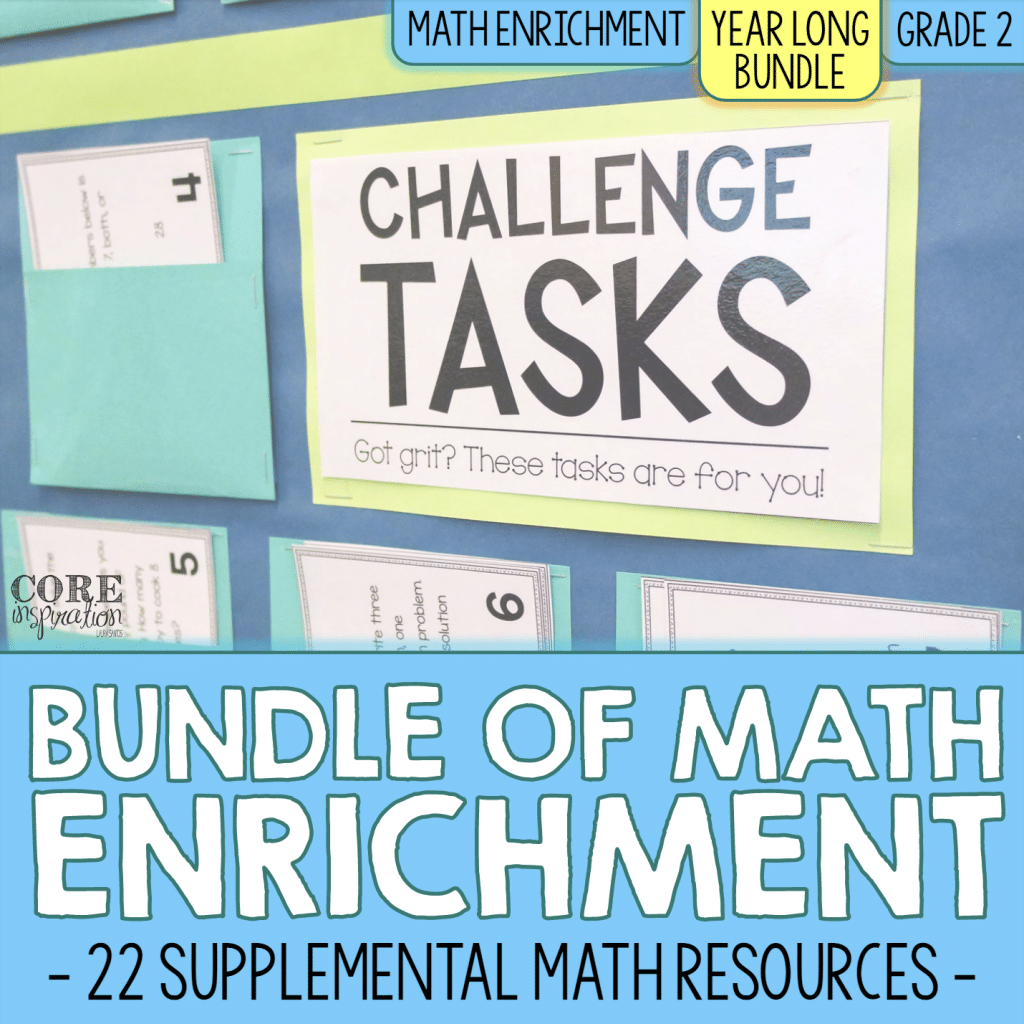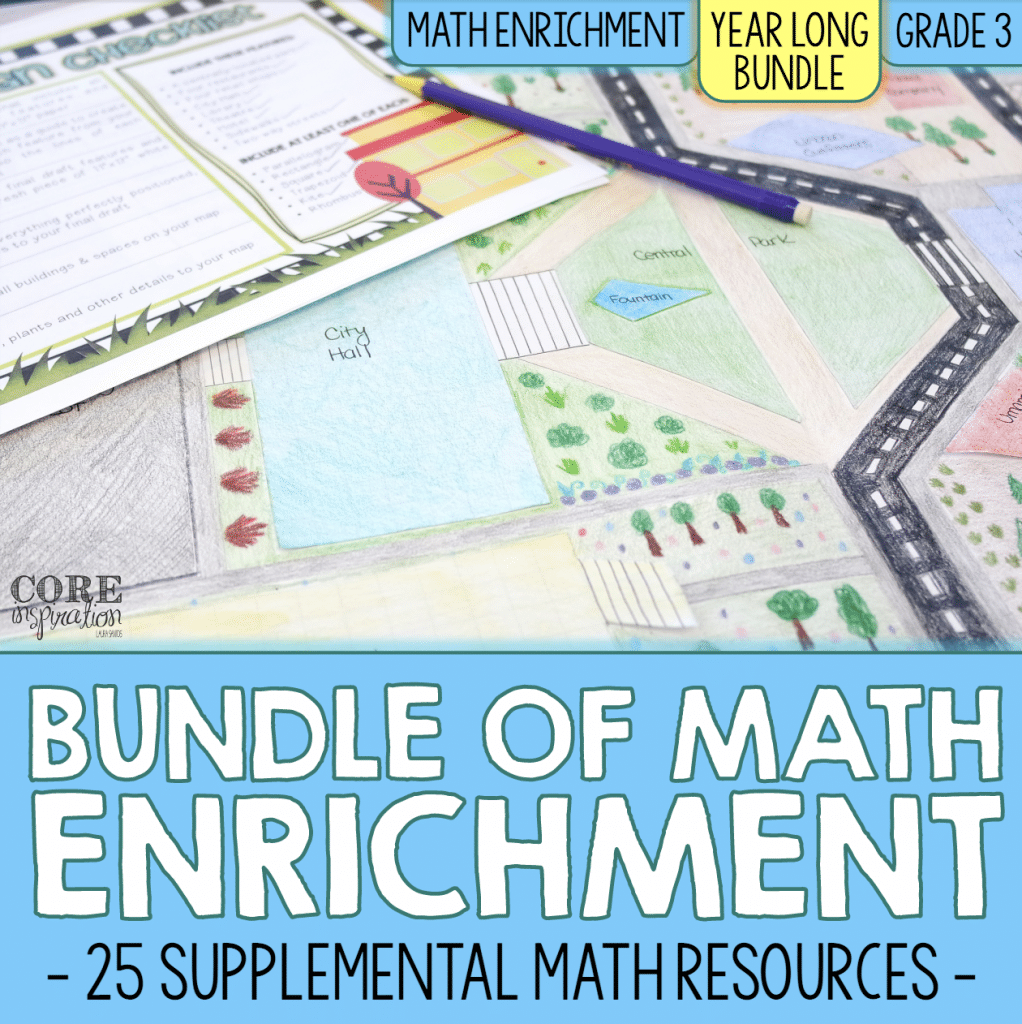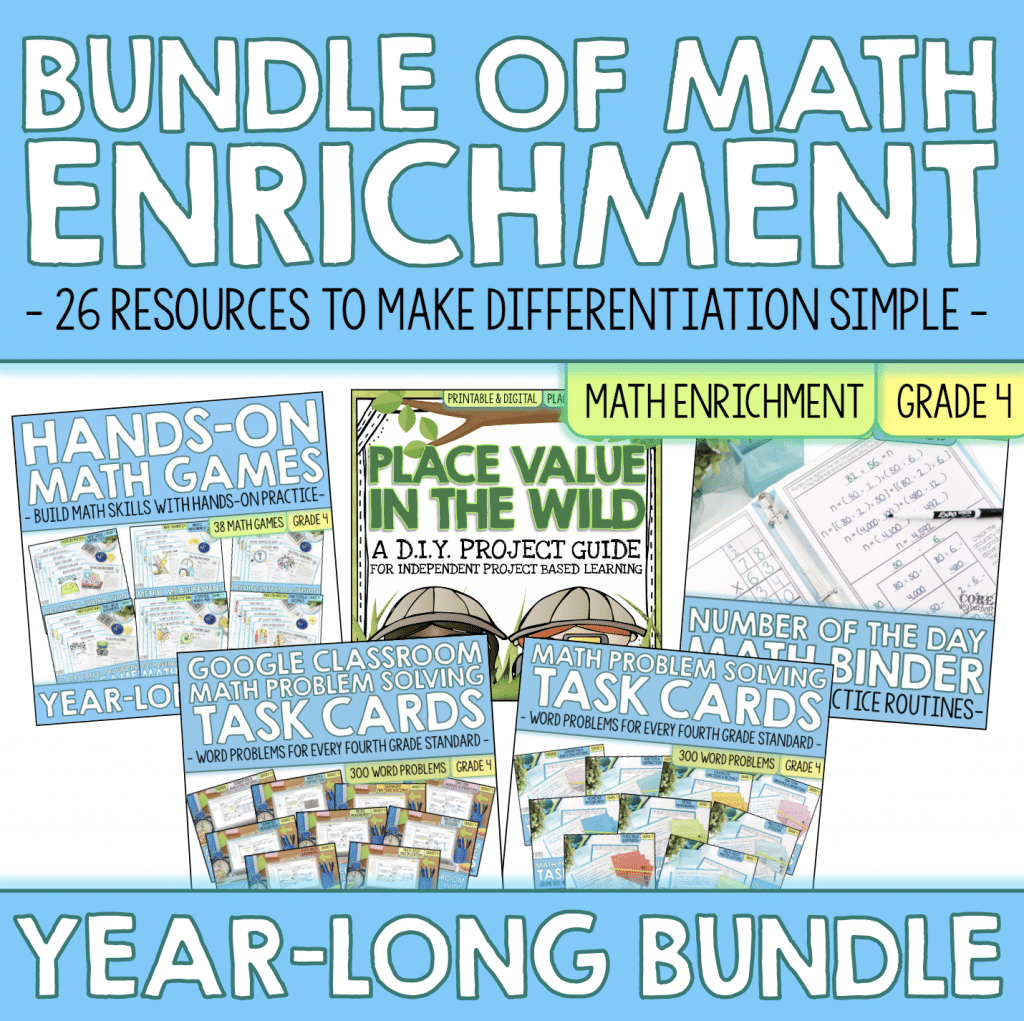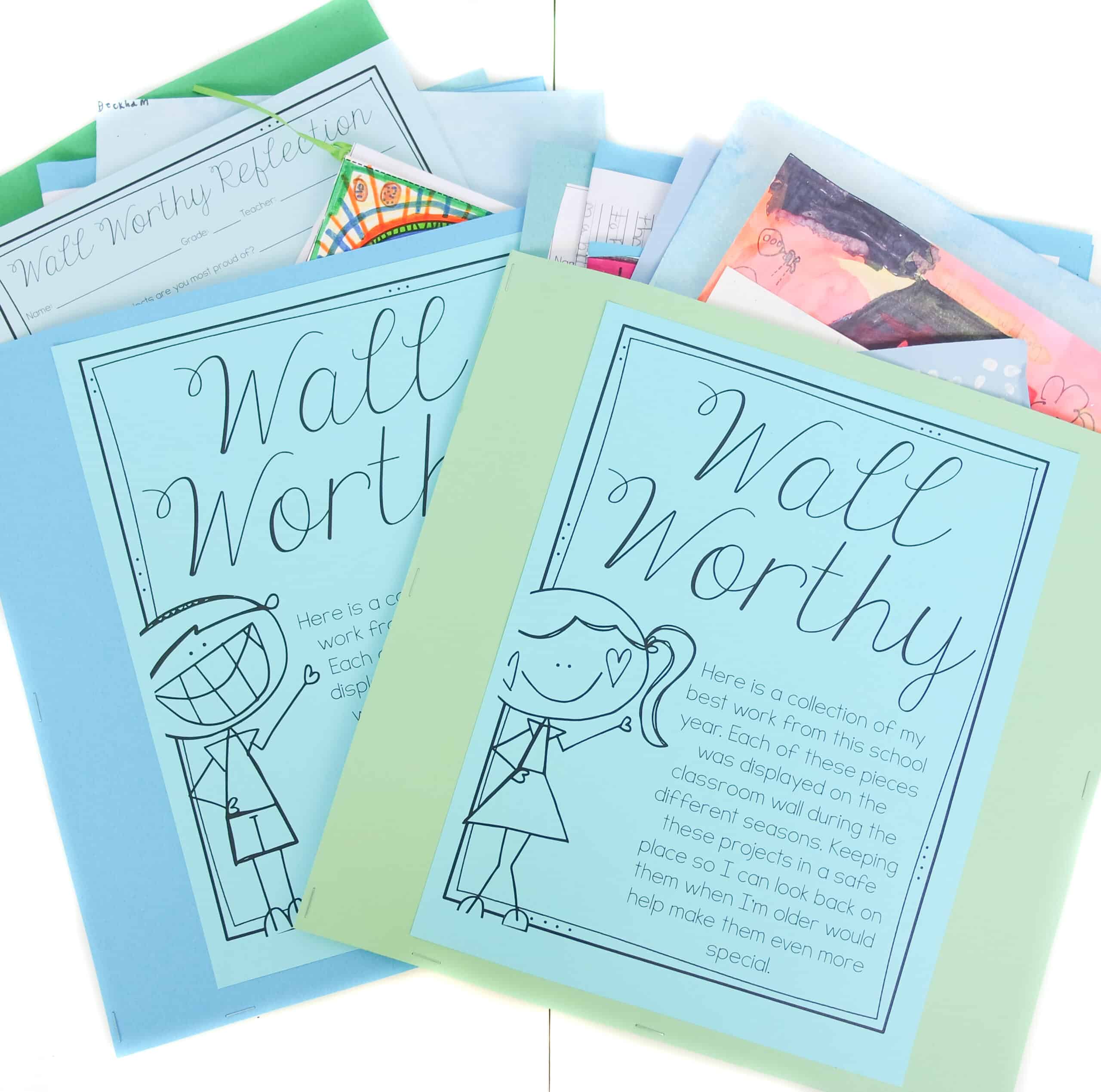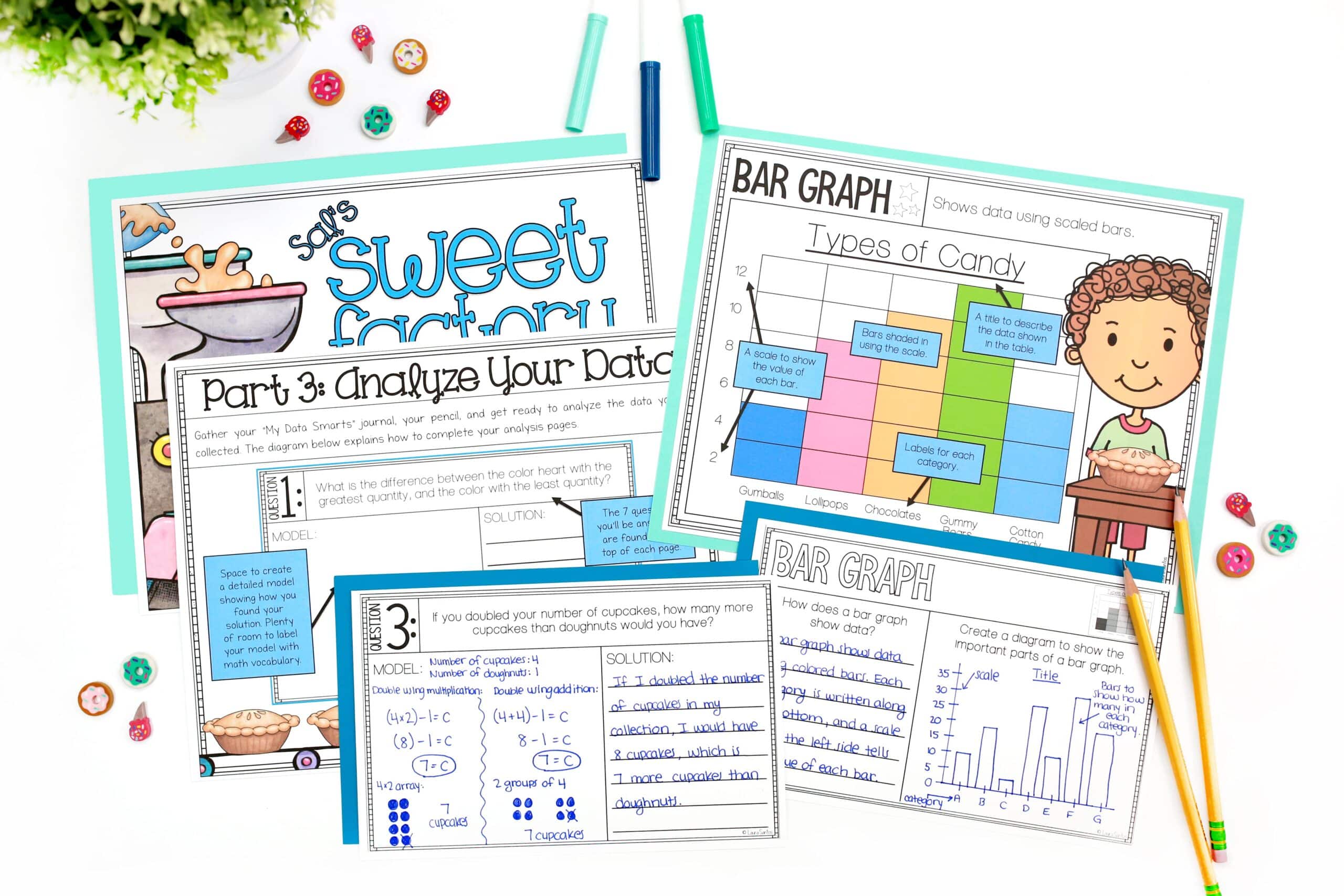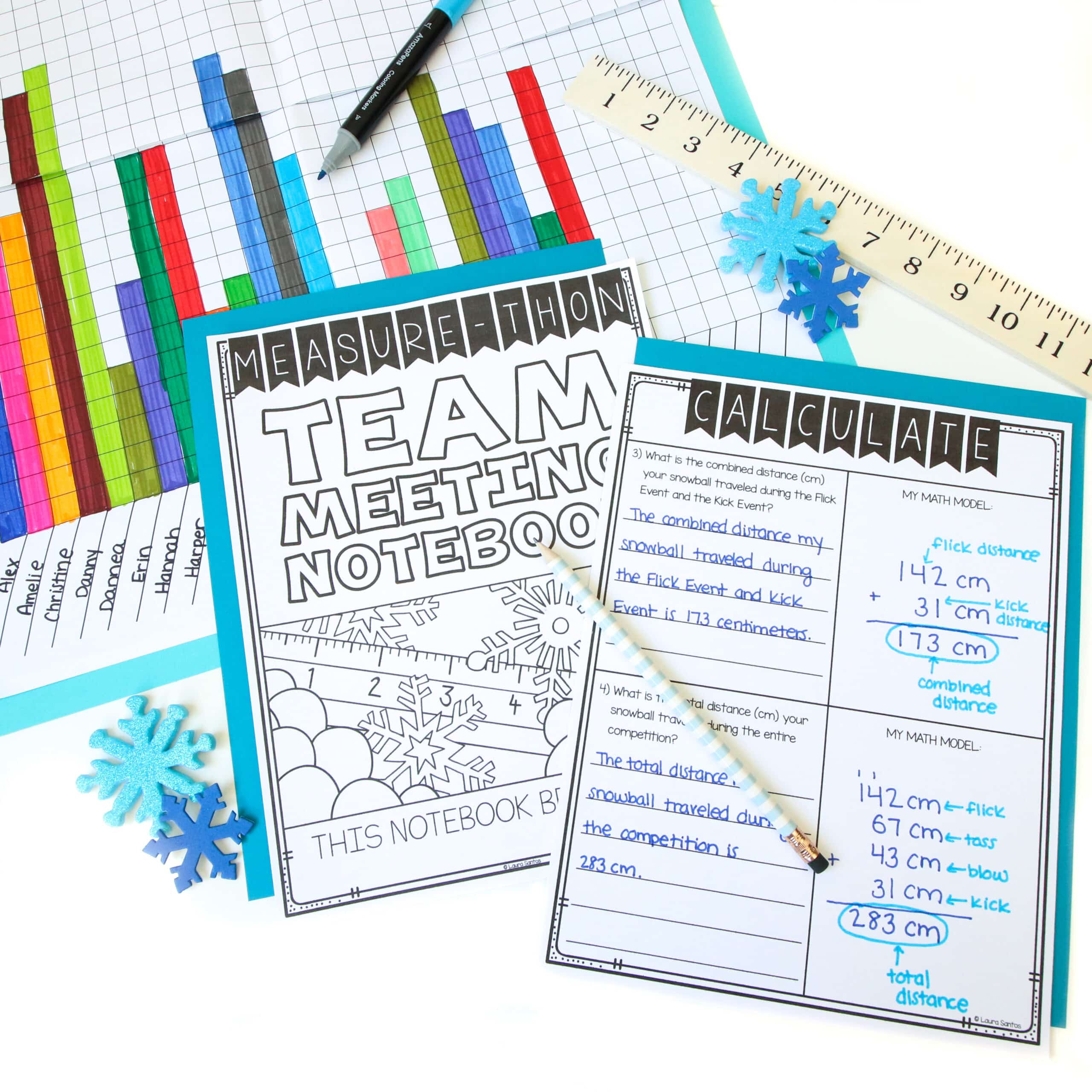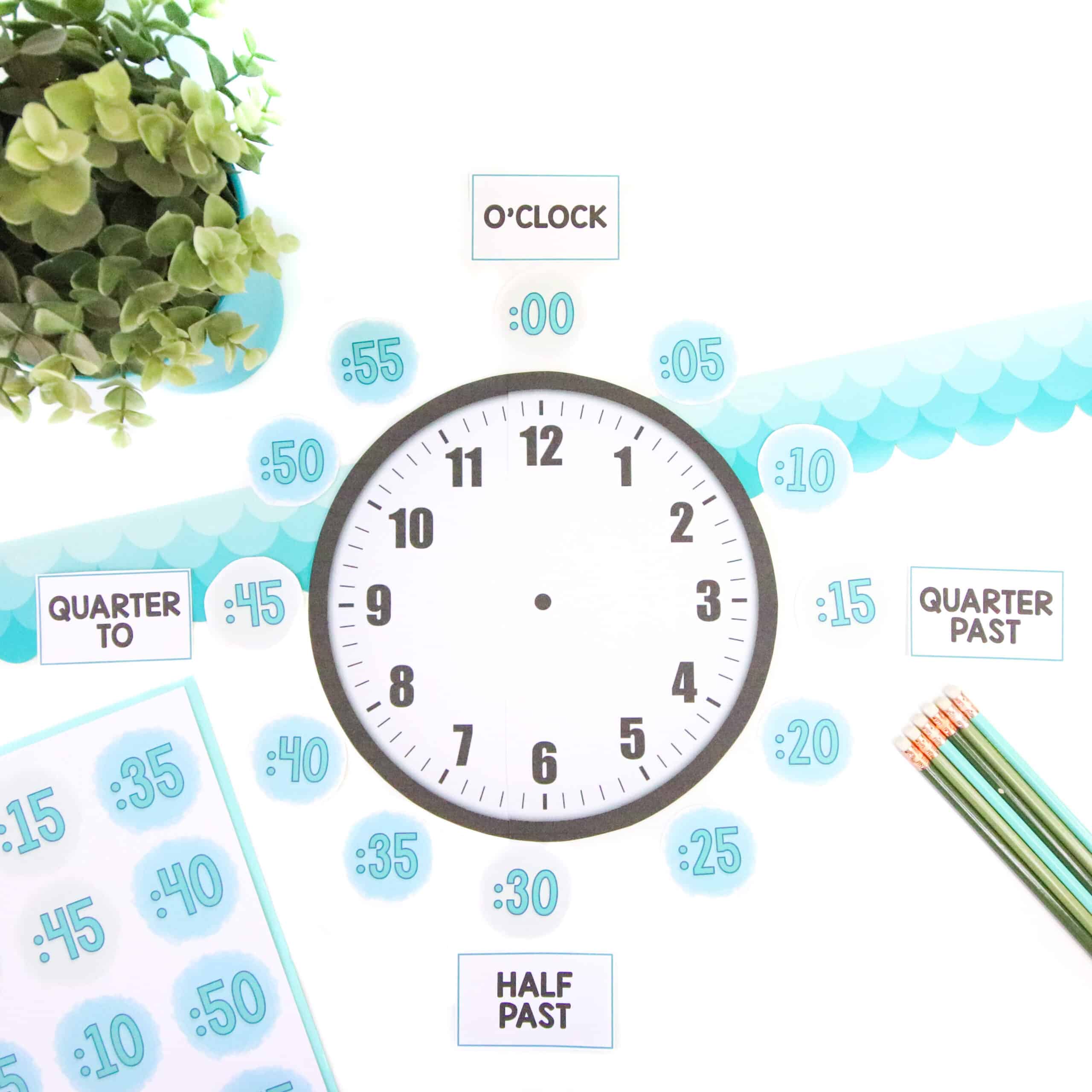When running M.A.T.H. rotations in your classroom, student independence is key. Independent students are a gift that helps Math Workshop run smoothly each day and give you the ability to focus your attention on meeting with groups after your mini lesson.
One of the most powerful ways to boost student independence and focused learning is to create easy-to-navigate spaces that house the materials students will be using during their centers. Here are some recommendations for creating student-friendly Math Workshop spaces in your classroom.
A Space for Meet With the Teacher
Create a space where you and a group of 4-8 students can sit and meet comfortably for small group instruction. Positioning this meeting space in a corner of the room that feels more tucked away from the space where students will be working independently makes it more likely that your small group meetings won’t distract the rest of the class as they work at their seat and around the room.

Make this space free from clutter so students can focus. Create a backdrop to your small group area that includes white space or student artwork. Avoid displays filled with words, anchor charts, books, or crowded shelves. A clutter-free small group space gives the student brain more space to think and process the content you’re presenting.
Consider having a drawer or bin near your small group area where you store supplies and materials your students will routinely use for small group instruction. This way, if a student accidentally forgets a pencil, or eraser, or whiteboard, you can hand them a spare without wasting time.

A Space for At Your Seat Work
When students head to their seats for the At Your Seat rotation of workshop, what materials will they need? It’s likely they’ll be pulling most of their seat work supplies (practice books, math binders, pencils) from their own desk or cubby, but what might they need beyond that and where will these materials be stored?
Setting up a small station where students can find their daily word problems, recording sheets, and extra paper for showing work makes it easier for students to work independently through their At Your Seat rotation.

To ensure your paper supplies don’t run out mid-workshop, make a class job that’s responsible for checking paper supply levels at the end of each day and writing you a note that’s placed in a designated spot if supplies need restocking after school.

Also think through any manipulatives students might want to use as they solve problems for your current unit of study. These probably align with the same tools they’ll need for your math games so displaying them at your game station (more on that below) may be the best option.
Another task you may want students to complete independently during the At Your Seat rotation is checking their own work for accuracy. Yes, lessons about honesty, integrity, and what to do when they find one of their answer is incorrect will need to be part of morning meeting if you opt for this route, but the benefits are undeniable! With this is mind, create a space where students can consistently check their answers for accuracy.

This Computation Check flap is a great solution. Simply laminate, tape to your whiteboard along the top edge only so a flap is created and hang the answer key for that day’s seat work under the flap. Make sure it’s in the same spot every day and add “switch our math answer key” to your morning to-do list so students can check their work independently without the need to interrupt your small group lesson.
A Space for Hands-On Games
Your math games station is going to be a fairly heavy-traffic area when students are gathering their supplies at the beginning of each rotation so display your manipulatives in a way that makes gathering supplies as efficient as possible. This is an area you will likely tweak throughout the first weeks of Math Workshop as you observe bottlenecks that may occur.

Also, try placing your game station on the opposite side of the room from your Meet With the Teacher space (another high traffic area) so you don’t have an extra crowd in one area of the room between rotations.
When setting up your game station, think through the following:
- Will students count and gather their own manipulatives from community supplies or will they have grab-and-go game kits that already have all the supplies packaged for them?
- How many game choices will they have each day? (More than 3 or 4 options leads to more time spent making a decision about what to play. Keeping their choices limited helps them get to game play faster.)
- What type of space will they need to play the games?
- Are there enough open areas on the floor of your classroom to foster successful game play?
- If floor space is limited, what surfaces can they use?
- Are there enough of these surfaces for each partnership to set up their game and get right to playing?
A Space for Technology
Set up your Chromebook cart or tablet station in a place where students have plenty of room to take technology out and put it away. Although it may seem convenient to tuck it into a small corner or nook so you have more room for other supplies in your classroom, these small nooks may also lead to awkward maneuvers and more drops while handling tech tools.

Create a class job that is responsible for checking that all tech tools are plugged in for charging at the end of each day so students can work through their technology rotation without running into dead battery issues.
To ensure your technology cart is a space that is respected and cared for daily, have students complete technology training at the beginning of the year. This toolkit will help you set clear technology expectations and consequences and make planning student tech training a walk in the park for you.
Stock Your Classroom With Differentiated Math Activities That Boost Student Independence
Once you have these four spaces created, it’s time to fill them with differentiated activities that will keep students engaged. You will love how easy setting up Math Workshop feels when you incorporate the problem solving tasks, math games, reusable spiral review pages, and projects found in these resource bundles.
Click your grade level below to get your bundle today.