This summer, I will be releasing all 20 Teacher Creator’s Toolbox videos here on the Core Inspiration blog. Teacher Creator’s Toolbox is a comprehensive guide to help you succeed as a seller in the TPT marketplace. If you are interested in watching these video tutorials in chronological order, visit my video index here.
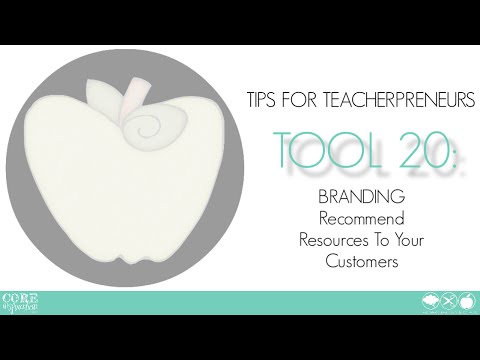


What You’ll Learn
(00:20) Saving Cover Page JPEG Thumbnails
(00:59) Adding Thumbnails To Your Recommended Resources
(02:16) Adding Links To Your Thumbnails
(02:40) Attaching Recommended Products To A Resource
(03:43) Secure your PDF
(03:54) Product Recommendation Considerations
(04:03) Boosting Customer Service With Recommended Products
(04:33) Closing Remarks
Tool 20 Transcript
Now that you have learned how to create a recommended products page template in Tool 19, I will show you how to efficiently add image links to your product recommendations. One of the things you will want to start doing is saving an image of your cover pages in a separate folder in your product finalization tools. Here’s an easy way to get started: Each time you save your PowerPoint version of the resource “as pictures” when creating product previews, drag the cover page JPEG into your recommended resources covers folder as a last step. This will allow you to quickly access images of each product cover.
Adding Recommended Resource Images Using Adobe Pro
Now, open your recommended product page template in Adobe Pro to add cover pages. To do so:
- Click “Tools”
- Clcik “Add Image” – head to your recommended resources covers folder to grab your image
- Select the cover page you wish to add
- Click “Open”
- You will then be able to move a thumbnail of the image to the location you want to place it on the page
- Click your mouse to drop it on the page
- You can then resize and move it into place
- Repeat this process for any additional cover pages you wish to add
Once you have all the product cover images you want to include, you will link the image to your product page in your store by using the steps for adding links outlined in detail in Tool 6 – Embed Links In PDF documents. When your links are embedded, save this document with a specific name so you can easily attach it to the resource it belongs to.
Adding Your Recommended Resources Page To A Product
To add this page to a resource, I will simply follow these steps:
- Open the file I want to add it to
- Click “Tools”
- Click “Pages”
- Click “Insert from File”
- I will find the recommended resources file I just saved and click “Select”
- A box will appear so I can decide where in the resource I want to add this page
- I usually make my recommended resources my very last page so I will select “After”
- Type in the number of the last page
- Click “Okay”
As you can see, the recommended resources page is now added to this document and the links are embedded. Be sure to take the steps outlined in Tool 7 – Secure Your Intellectual Property to convert your final product into a secure, password protected PDF.
Considerations For Adding Recommended Resources
When adding your recommended resources, take the time to think about the category of the resource you are attaching them to. Carefully select the products you recommend rather than stocking the page full of small cover page thumbnails. Selecting 2-4 strongly related resources communicates to your customer that you notice their interests and needs and you have other resources that may help them in the future. They are much more likely to revisit your store when they see the care you put in to recommending resources for their classroom.
Be sure to follow my TPT store to get notifications about my newest product uploads – I am constantly working to improve my classroom resource design skills and you will likely see my latest ideas in my latest uploads.

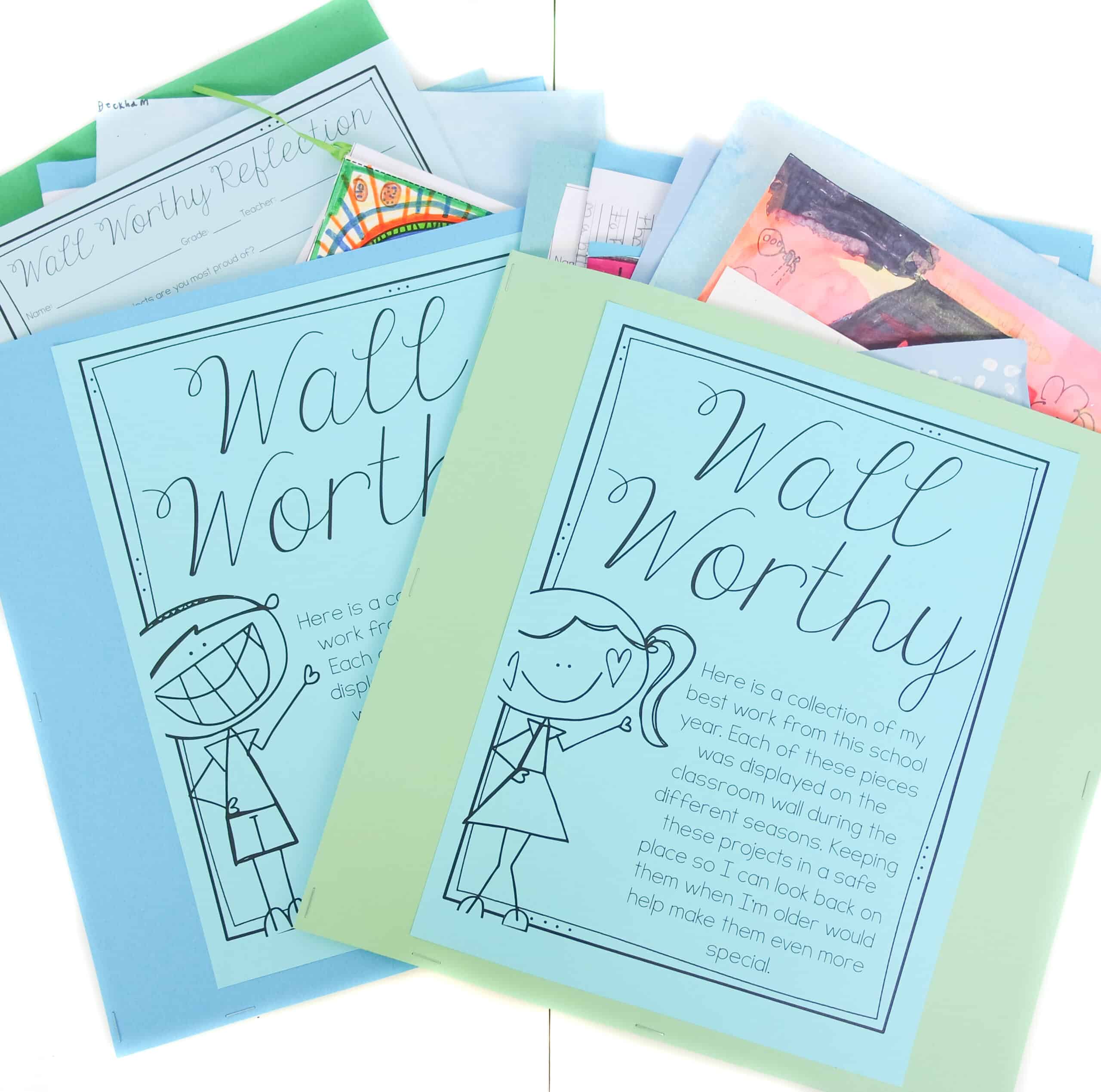
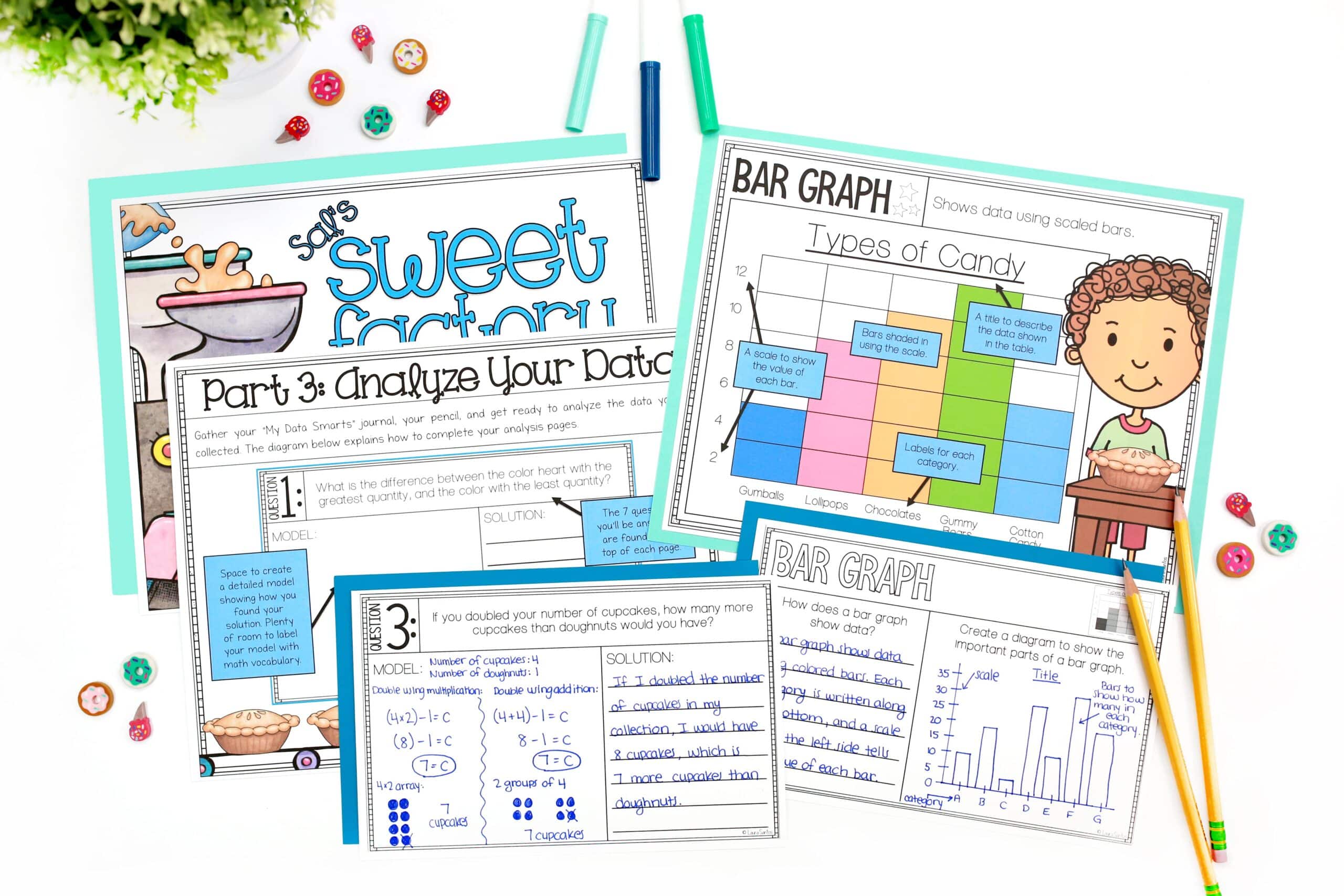
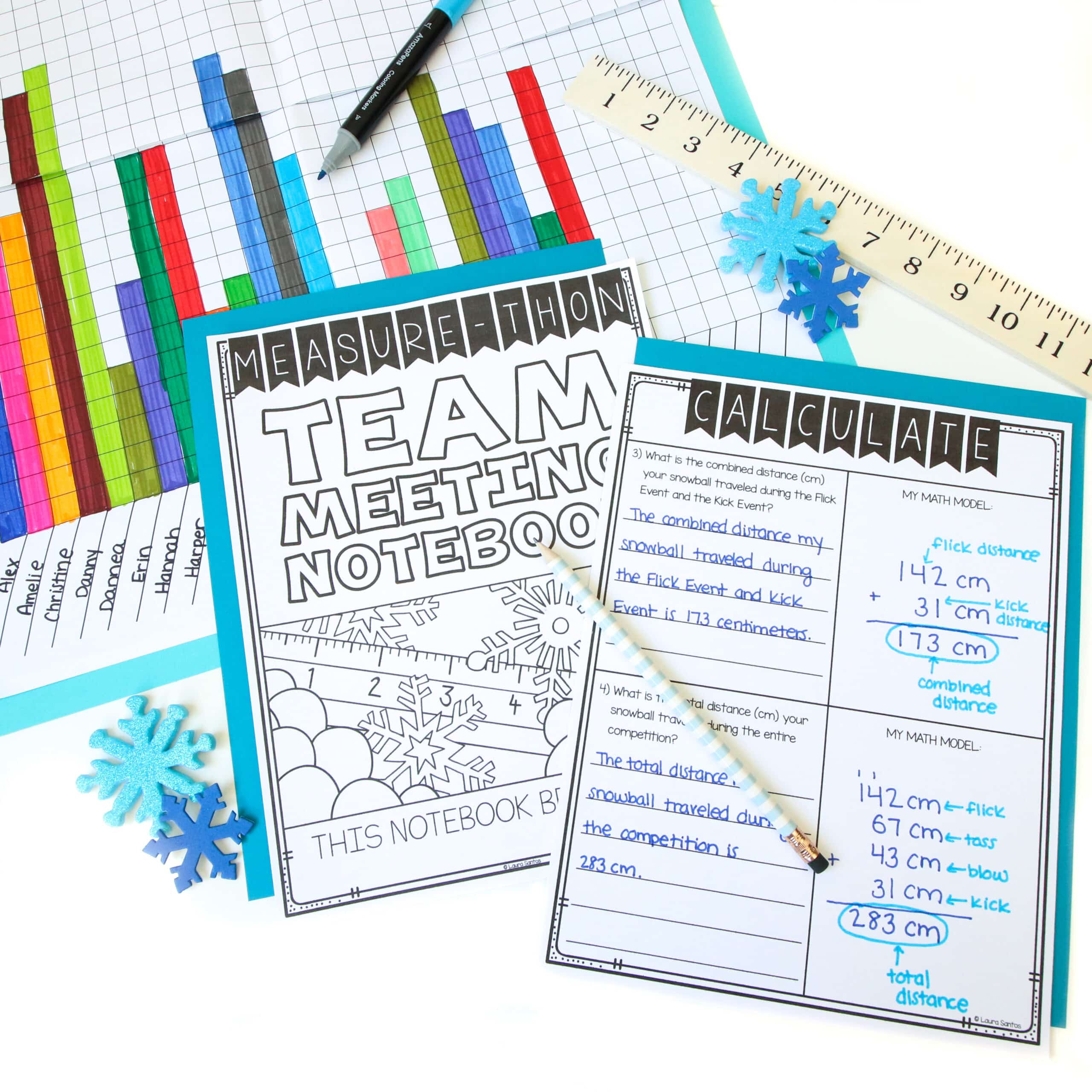

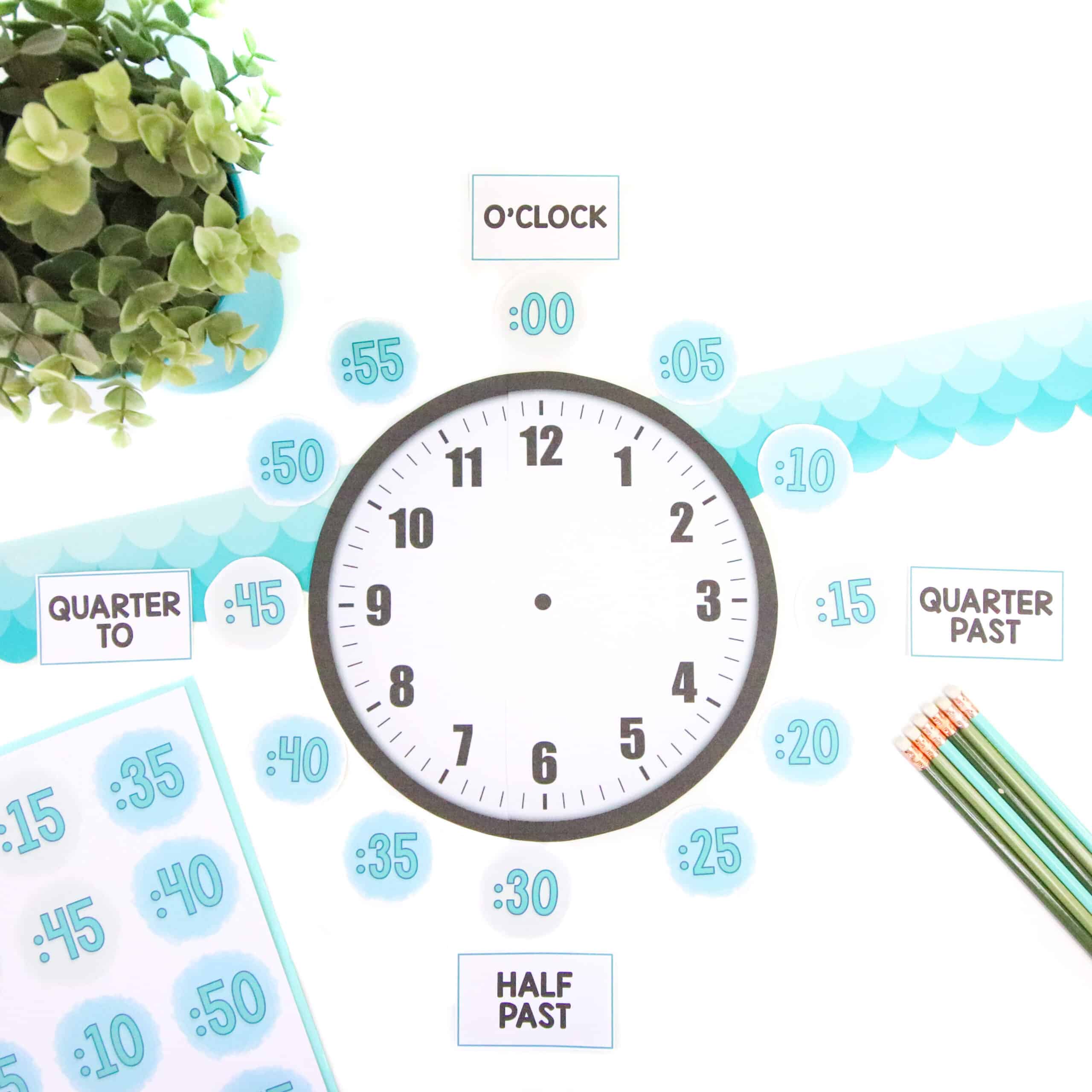
4 Responses
I seriously cannot express how much your entire series has helped me! I was foggy on so many of these topics before and even though I’ve joined forums and Facebook groups to help me, no one has EVER taken the time to throughly explain these topics as you have done (not that should have to!) . Moreover, the fact that you are sharing these for free is beyond incredible! With watching your videos, and replaying them, taking notes, and using your handouts I have so many ideas brewing in my mind.
As a person, it feels great to actually see something through; setting a goal and working towards it with your guidance. I know I have so much more to learn and I will grow from my failures as much as my successes, but you gave me a rock solid foundation.
THANK YOU!
Tamara,
You just made my morning with this kind comment. 🙂 I am so happy to hear this series has been helpful. Wishing you all the best on your TPT journey. 🙂 Warmly,
Laura
Laura,
There are no words to express how much you have helped me to launch my tpt store. As I go through the process of creating thumbnails, previews, pdf files that protect my artists’ intellectual property, cover pages that are square, etc., etc., I have 2 overwhelming thoughts. 1. This is a LOT of work. 2. How would I have learned all this so efficiently if it weren’t for Laura Santos and her amazing video series? And of course, there is a third thought – more like a question – HOW does she do all the things that she does so beautifully? It all comes down to time management – another topic you surely know a great deal about. You could (maybe should) write a book or create a video on that topic, as well. If you have already done this, I apologize! I did search for it on your blog, but I might have missed something in that treasure trove of content of yours!
All the best for the 2018-2019 school year and THANKS!!!!
This series is amazing! I am trying to get started as a new TPT seller and I couldn’t be more thankful for the thorough and clear information! Great job!